Release Notes V6.1
Release Date - 19 May 2021
Release Summary
Version 6.1 extends offline scanning functionality. It is now possible to send the same data to multiple devices in a single step. You can also define data to be static so that it stays on the device and is not removed when scanned data is uploaded for processing. Also, processing of offline data is now done automatically.
We have also removed the Upgrade Utility and now manage upgrades from within EazySetup. There have also been a number of other changes made to EazySetup and new features introduced around FTP file transfers and managing users logons
Off Line Scanning Extensions
With the first release of offline scanning data for validation could only be downloaded to one device at a time. It is now possible to define data for download to multiple devices at the same time. This is useful when a number of scanners need to same data for offline validation. It is now also possible to define certain data as Static data. Static data will not be removed off the device when uploading scanned data. This is useful when the same data will be required for validation over a period of time rather than just for a single job. Finally, instead of having to process scanned data manually this is now done using a background service. This uses the same background service an buffered posting and unattended functions so there is no need to install another service.
Managing Logons
TransLution now allows you to define if a user is allowed to have more than one logon at a time and if not, whether they should be logged off the first device automatically or if they should be warned. We have also added an inactivity timer to Android giving it the same kind of functionality as other devices in terms of auto logoff.
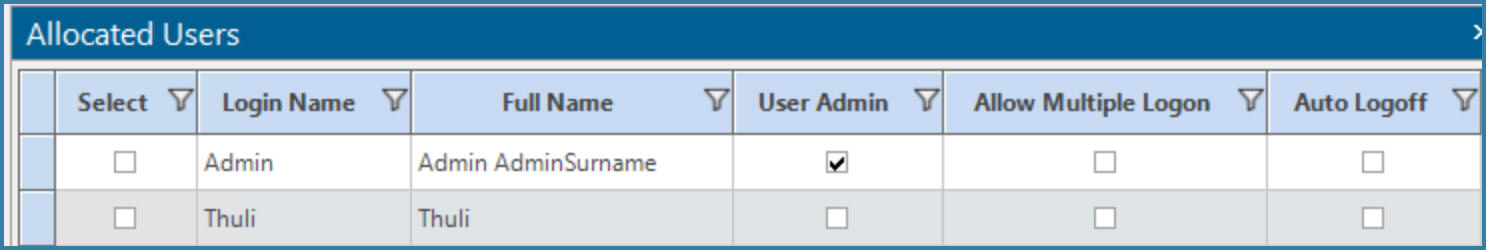
User Logon options
EazySetup Enhancements
There have been a number of changes made to EazySetup. The first is that all upgrades can now be done within EazySetup. The common database is created from the initial settings form and the company databases are upgraded from the Company Maintenance form.
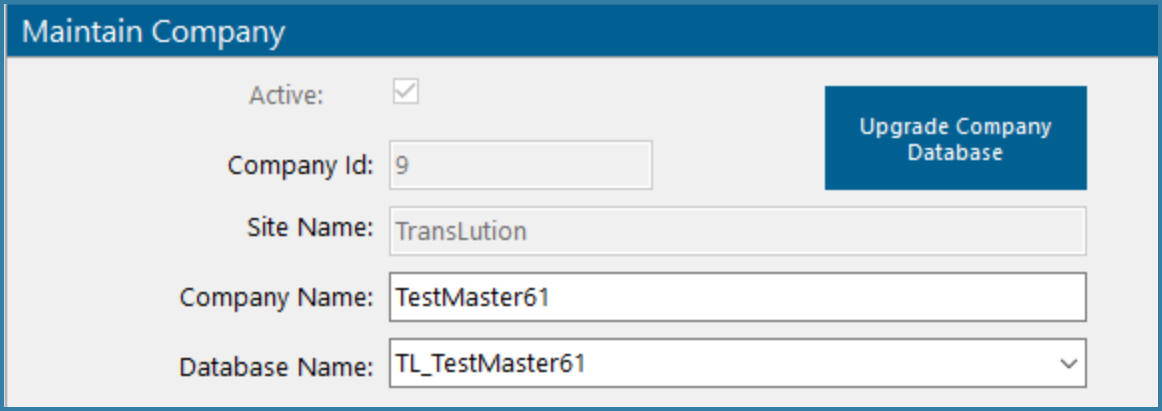
Upgrade Company Database
We have also added the Service Settings form to EazySetup. Previously this data was managed directly in the database but now users can do the settings using a form instead. On this form you will see three new services:
Clear Syspro Logon - this is a sweeper that confirms that Syspro Operators marked as in use are in fact in use
FTP - a new service to deal with moving files to FTP sites
Offline Processing - as mentioned above, the mechanism to process data scanned off line.
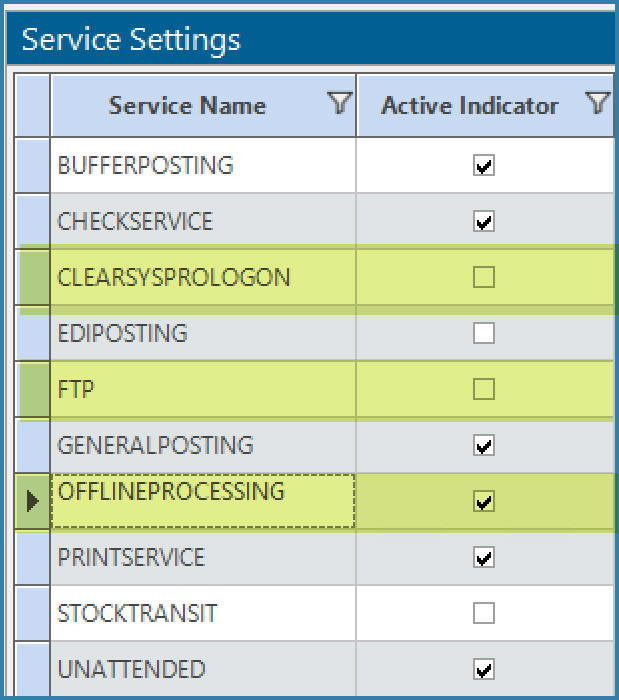
Other Enhancements and Bug Fixes - Android
We have various other changes to improve both the implementation and end user experience
- Android now supports an inactivity logoff feature
- If the same user logs onto an Android device where there is already a logon for that user, the logon will be cleared rather than consuming an additional licence.
Other Enhancements and Bug Fixes - EazyTouch
- There was an issue with users sometimes needing to logon to EazyTouch twice on startup. This has been fixed.
- There was an issue on Quality Manager forms - In Process results capture. If comments were captured they were not correctly saved. This has been fixed.
Other Enhancements and Bug Fixes
- The ERP Service now logs data to the Business Object Event table before doing a post. That way if there is a post but no reply from Syspro we have a record of the attempted post
- We can now specify the report orientation when defining the report in Configurator and TransLution will use that to determine how to print a report
- With Media steps, the Media ID is now logged to the Scanned Data column. This means the value can be mapped in a function and removes the need for custom logic to find the ID
- It is now possible to Create a Media Database at any stage after a company database has been created.
- VBP step execution is now logged to the database whether the VBP was executed from the server or the front end.
- The rules dll now looks in the Utulity Control database from the Syspro Company and not in the Company database.
- The Print Service was logging data to the event log regardless of the log setting.
- A parameter passed to a Subroutine called from a grid can now be used as a reference in a lookup
- Syspro Settings are no longer needed in order to run the Background Processing Service