Release Notes V6.2
Release Date - 25 Oct 2021
Release Summary
Version 6.2 was largely focussed on improving the implementation experience. We specifically focussed on ways to reduce the number of custom stored procedures that are required and where not possible to remove them, gave ways to view them from within TransLution.
There have also been some enhancements made to the on screen keyboards for Android devices.
Function Area Import and Export
An important change was a change to how function areas are imported and exported. The main reason for the change was to make the process more flexible than in the past. Instead of encrypted file, the export file is now built as an XML file. The file can still not be edited but the content can be viewed. The file is built dynamically and the goal is that as the database changes in future releases, there will no longer need to be a manual change to the export and import utility with each release. Another change is that the database objects required by the function are not created automatically when the function is imported. Rather the user has the option to save the SQL script, edit it if required, for example to change the Syspro DB name, and then execute to create the business objects. It is hoped that while this two step approach is more manual, it gives more flexibility.
The final, and most significant enhancement relates to Subroutines being called from a grid and the related subroutine mapping. This is now done for you and no longer requires a separate import process followed by manual mapping steps. This is covered in the online help here
Extensions to Log Data Steps
The first area where we looked at reducing the need for stored procedures was to extend log data steps to allow for updates to existing rows of data rather than simply adding new rows. As part of this, we allow implementers to build the logic for the update statement by mapping steps. Users can see what the update statement will be and edit the SQL text directly.
Suggestions
We have also extended Suggestions to allow step values to be mapped directly to the suggestion without any need to write stored procedures. The only feature of suggestions that still requires a stored procedure is to create a dynamic default value. Another enhancement is that we now show a preview on the suggestion that will be displayed.
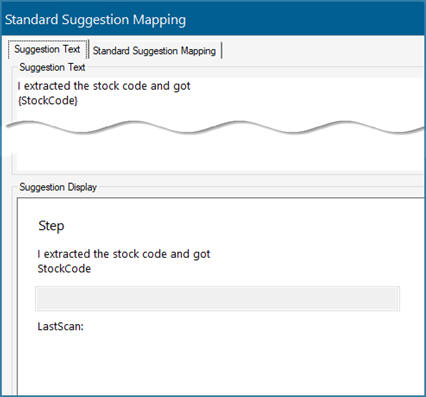
Suggestions with Preview
YN Confirmations
Another feature that previously required a stored procedure is the feature to present the user with an error but then allow them to select to accept the error and continue. This required a custom stored procedure but can now be done as a simple setup option on both custom and standard validations.
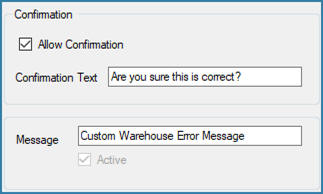
User Confirmation
User Selection
This addition does not replace a stored procedure but it does replace a 2 option lookup. Previously if a user was required to decide between two options, a lookup step was required followed by a decision. We have now created a new option on an input step called a User Selection which works largely like a User Decision giving the user two buttons and the option to move to either one of two steps.
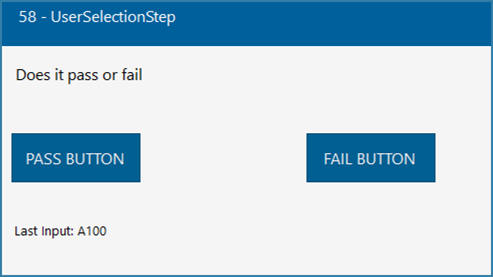
User Selection
Enhanced Lookups
We have significantly extended lookups to allow for a more basic option - a fixed list not requiring a view and also an extended option whereby users can display multiple columns, hide columns that are not required and filter by more than one column. As with suggestions, we preview the data you are working on
Error Displays and Viewing Scripts
Users can run a check on a function and possible errors will be highlighted - missing mappings, no next step, no business object selections etc are all shown. In addition, any step that still has a custom stored procedure defined now allows you to view the custom code from within Configurator. This is a view only option, not edit.
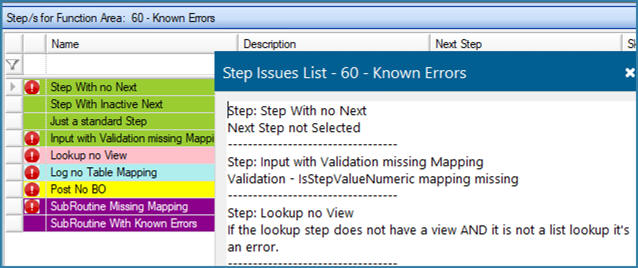
Error Displays
Android Enhancements
It is now possible to fold away the On Screen keyboard but also, steps can optionally be defined to have no on screen keyboard or a numeric only keyboard.
Other Enhancements and Bug Fixes - Android
We have various other changes to improve both the implementation and end user experience
- The Camera Indicator is smaller
- The Step Description is larger and Centred
- If users make a change in a cell and the click on a SubRoutine button without leaving the cell first, the change is recognised
- Grid refresh after executing a Subroutines fixed
Other Enhancements and Bug Fixes - EazyTouch
- There was an issue with ultra long barcodes in the 'Last Scan' display window. This has been fixed.
Other Enhancements and Bug Fixes
- All TransLution Services now have a unique Event ID in the event log and also, only errors are logged unless all logging in enabled.
- When users are merged we check Active status and no longer recreate an inactive user
- With Media steps, the Media ID is now logged to the Scanned Data column. This means the value can be mapped in a function and removes the need for custom logic to find the ID
- Fixed issued with deactivating groups if inactive users where still allocated
- Fixed error when selecting an inactive company from site maintenance form in EazySetup
- Fixed EazySetup error when selecting an inactive company.
- Fixed issue whereby Database was marked as upgraded even if the upgrade failed.
- Logon names are no longer case sensitive. This has been fixed on all clients.
- Added the option to deactivate a business object definition.
- Print steps no longer show inactive reports
- If a suggestion is changed from SP to None, the script name is cleared.
- Can change step type from input to Scale and back without errors
- Fixed various errors on the workflow maintenance form