Bakground Processing Service
TransLution uses the Background Processing service to manage the execution of unattended function areas and also to handle buffered posting.
When installing the Background Processing Service, the service requires the exe.config file to be edited as follows:
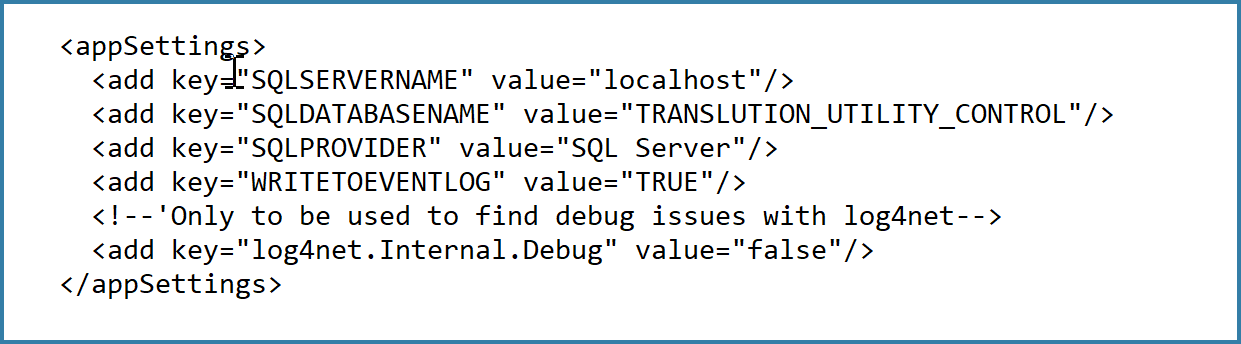
SQLSERVERNAME: This is where you specify the name of the SQL server where your common database is installed.
The other settings should not be changed.
We also need to enable the UNATTENDED function option on the Service Settings tab. This is done in the EazySetup Application.
The Service Timer column in seconds is how quickly the service has to run. If you only have unattended functions running once or twice a day, then do not set this service to run once a minute but pick a longer interval. The timer value here is in seconds.
The timeout value can be left at the default of 300 seconds.