Media Step
A media step is used to capture media items on an Android device - This can be either a photo using the camera or it can be an image drawn on the screen like a signature. In the current release there is no option to select an image from the gallery. Also Video is not supported.
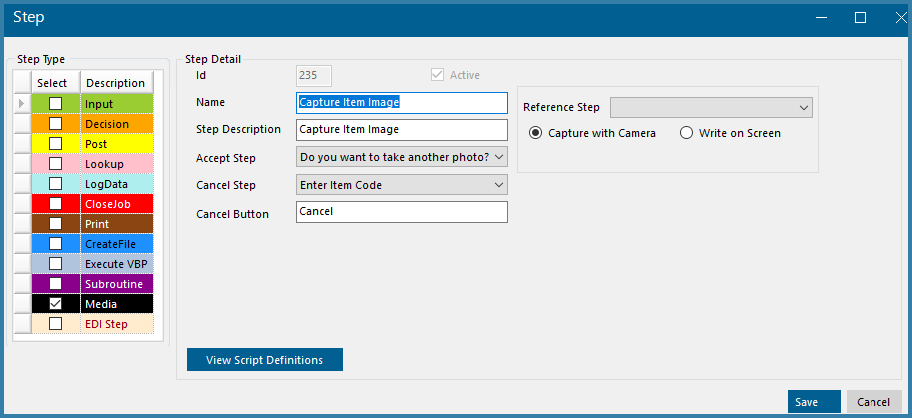
Media Step Definition
The fields are described below:
Name - Reference used when building the step and defining the step sequence. For example Capture Image
Step Description - This is a more detailed description of the step of required. This is what is shown on the screen for the user
Accept Step - This is the step that the user will be taken to if they Accept the Image
Cancel Step - This is the step that the user will be taken to if they choose to cancel capturing the image. For example if the camera does not work.
Cancel Button Text - This is the text that the user sees as the cancel option.
Reference Step - This is purely for reporting purposes. Say for example there are 2 Media steps in a function, this step allows the user to specify which image relates to which step.
Capture with Camera / Write on Screen - Which type of media input is this step. It is possible to have multiple media steps on a single function area. Each Media step however either opens the camera for a photo or it allows on screen signing. You can't do both actions on a single step.
Storing Media Step Images
The images resulting from Media Steps are stored in a database table. They can be stored in the same database table as the TransLution company data or they can be stored separately. The table name where the data is stored is not configurable but the database and server are. The setup is done on Site Maintenance on the Company Setup form as shown below
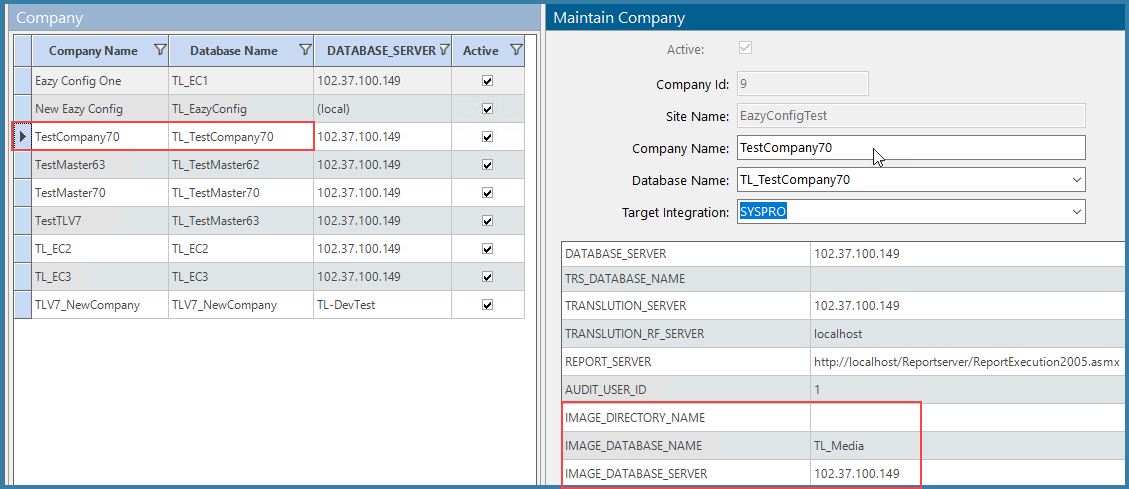
Location to save Media files
There is a column for a file path but this is a placeholder for future and it is not currently used. When the data is stored, it is stored in a table called MEDIA. The table contains the following data that is useful for reporting purposes:
Company ID - it is possible to store the media files from different companies in the same database so the company ID is used to distinguish the source
Image file (as a jpeg)
Job_Line_ID - this is the job line ID in the flow step processed data table that links to the media step.
In addition in the FLOW_STEP_PROCESSED_DATA table, there is a new column called MEDIA_ID which links to the MEDIA table described here. This means you can trace your data in either direction.
Finally, there is the reference step - There is a new table called FLOW_STEP_MEDIA_MAPPING which contains the ID of the Media step and the reference step specified above. This information may be useful for reporting purposes.