Reading Data from USB Devices
Defining USB devices is covered in the EazySetup on line help. Once USB devices have been defined, in order to read data from them, it is necessary to define an input step as select the option Input Types as shown below
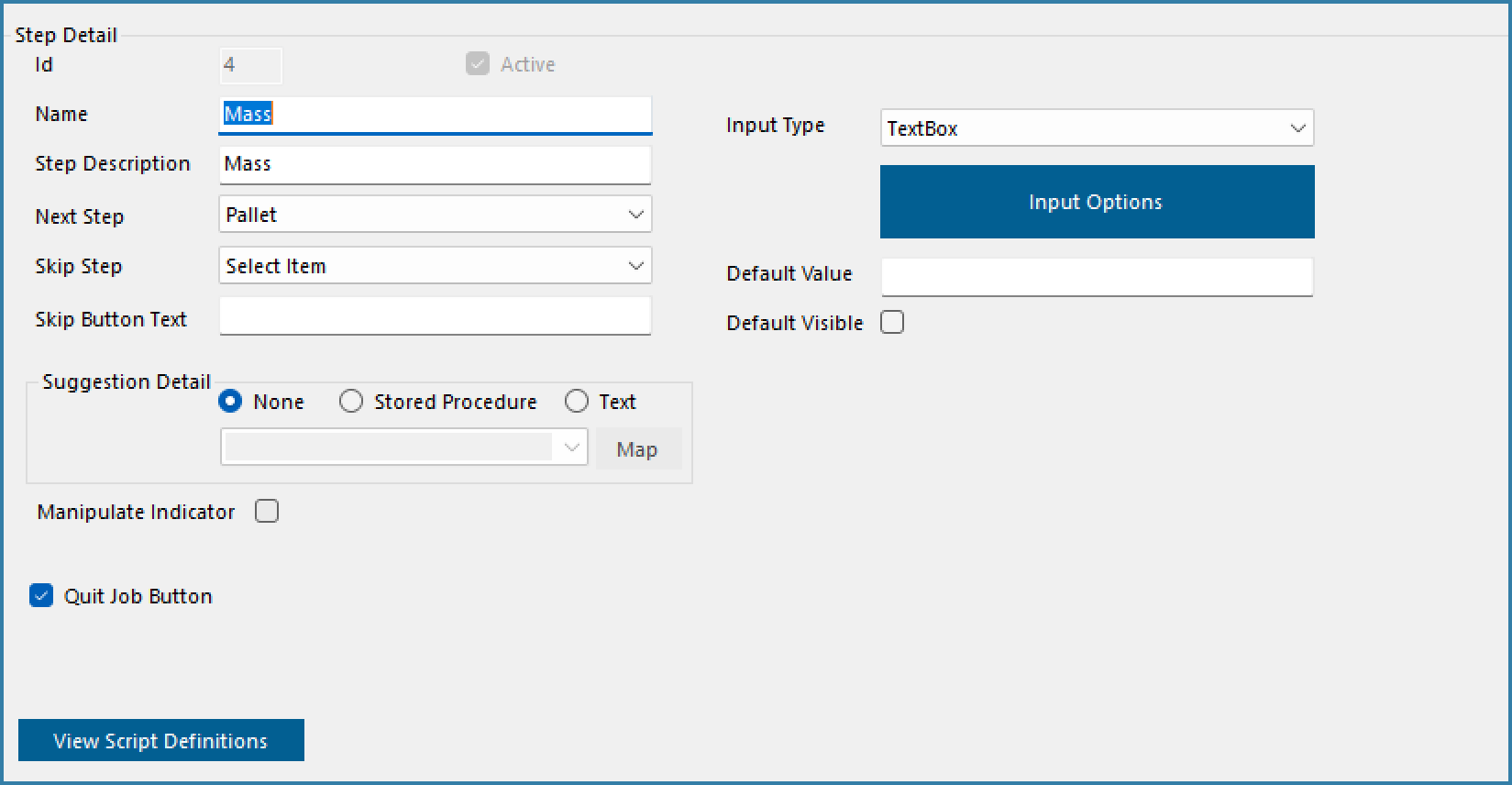
Input Step
It is necessary to select the device type
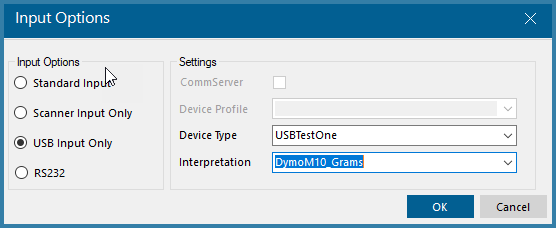
Selecting USB Details
There is also the need to select the Interpretation that will be used by that device. Often scales require some level of manipulation of the input data in order to reflect the right details on the screen. If the scale being used does not reflect the right data then a new interpretation DLL can be shipped to the customer in much the same way that new validations can be added to the rules DLL.