Suggestion Prompts
Suggestions are best done using the standard suggestion logic as described on the Input Step page. It is recommended to use Suggestion Stored procedures as a last resort since the other mechanisms are easier to support. The only time a stored procedure should be required is to present the operator with a dynamic default value as described below.
An input step can have a suggestion prompt that is either fixed text or dependent on a stored procedure. Selecting 'Text' will show the text value entered in the text box and clicking on the ellipses allow you to map steps to this suggestion. This is covered in the Input Step definition here.
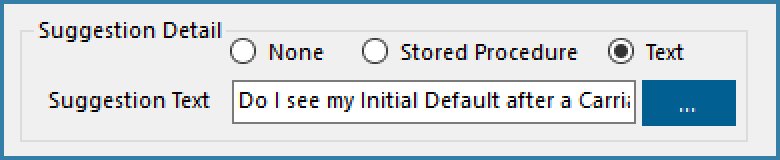
Text Suggestion Prompt Definition
If the suggested value is to be dynamic and cannot be based on previously scanned data or manipulation, then the Suggestion can be configured to use a stored procedure as follows:
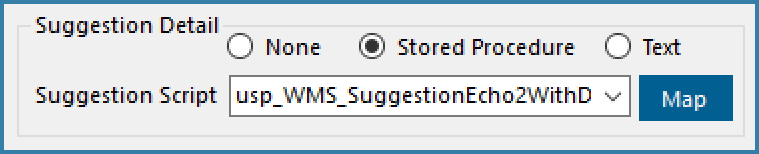
Stored Procedure Suggestion Prompt
In this case, the stored procedure to execute must be selected. It is also possible to pass any previously scanned step value to the stored procedure. The Map button allows steps to be mapped to the stored procedure. The mapping form is the same as the form for mapping validations and decisions
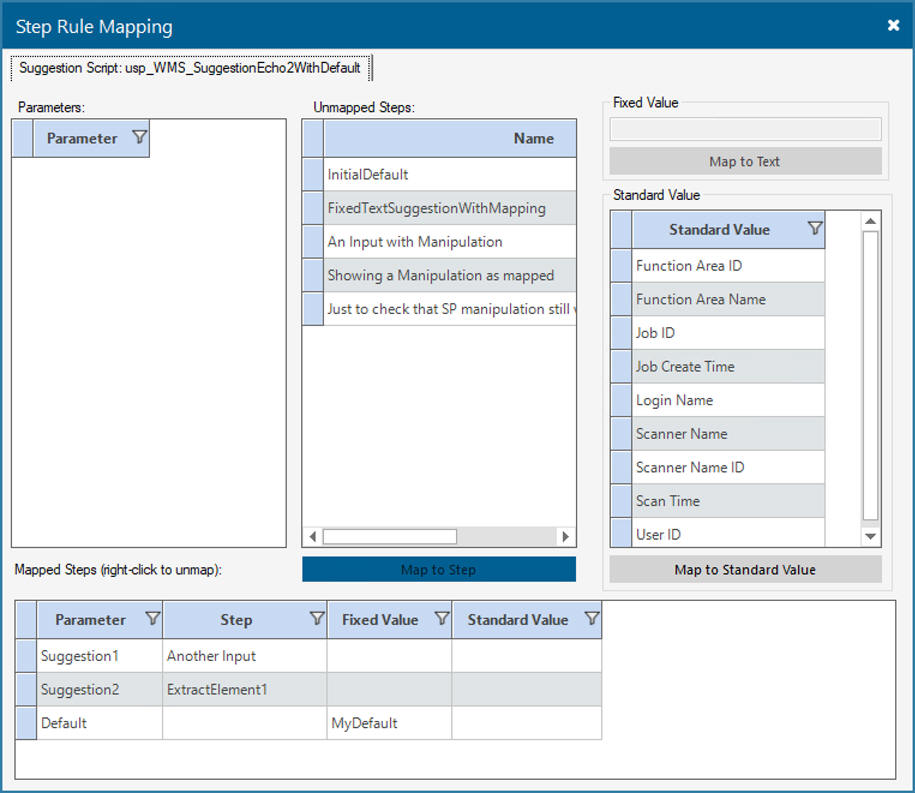
Mapping Steps to Parameters
Suggestion Prompts
When suggestion prompts are based on stored procedures it is important to note that these run before the prompt and are generally displayed on the scanner display and not in a message box. The reason for this is that sometimes it is required to give the user information about what to scan but not forcing them to scan the value.
For example, say that products are mapped to certain locations. You may want to tell the user which location to scan to store the product in BUT you may not want to enforce that. For example if the bin is full you may want to allow him to scan another bin. In order to achieve this, you would allow the user to scan the product first. You would then use a suggestion prompt to tell him what bin he should scan. You could then use a validation prompt with a User Confirmation option to tell him that he scanned the wrong bin but allow him to accept it anyway. Of course you could use standard validation to force him to scan the right bin. There is no right answer - it depends on the site requirements.
With Suggestion Stored procedures , there is by default only a single parameter passed to the stored procedure - the Job ID of the current scanner job. Any additional parameters that are defined will need to be mapped to step values as described above.
A standard suggestion prompt is returned as follows:
SELECT 'OK, Prompt Message' with text as below:
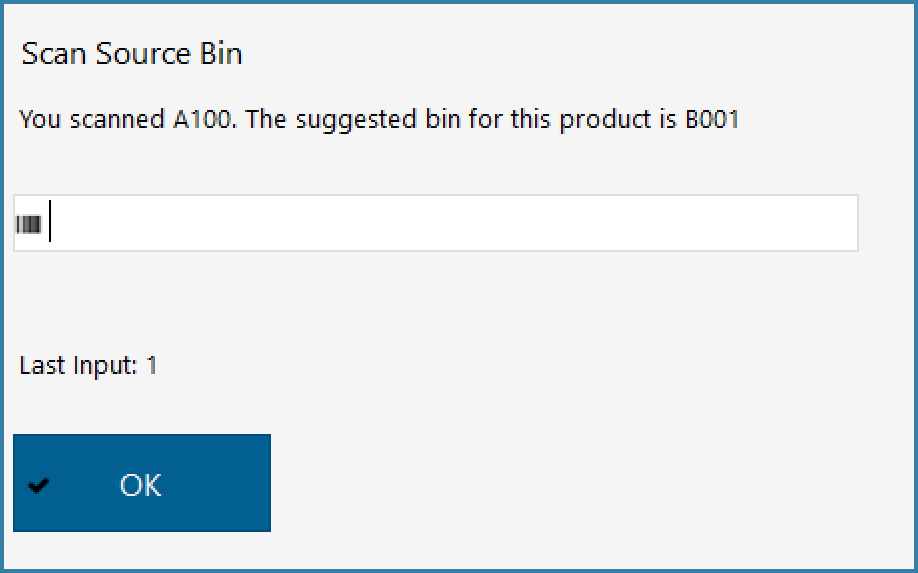
Standard Suggestion Prompt
Suggestion Prompt returning an Error
Another option available when using Suggestion Prompts is to display the suggestion text in the Input Box rather than above or as a separate message box. This then effectively gives the user a 'default value' that is based on stored procedure logic which he can either accept or reject. This functionality is not supported with mapping direct step values and is the most likely reason that a suggestion stored procedure will be required.
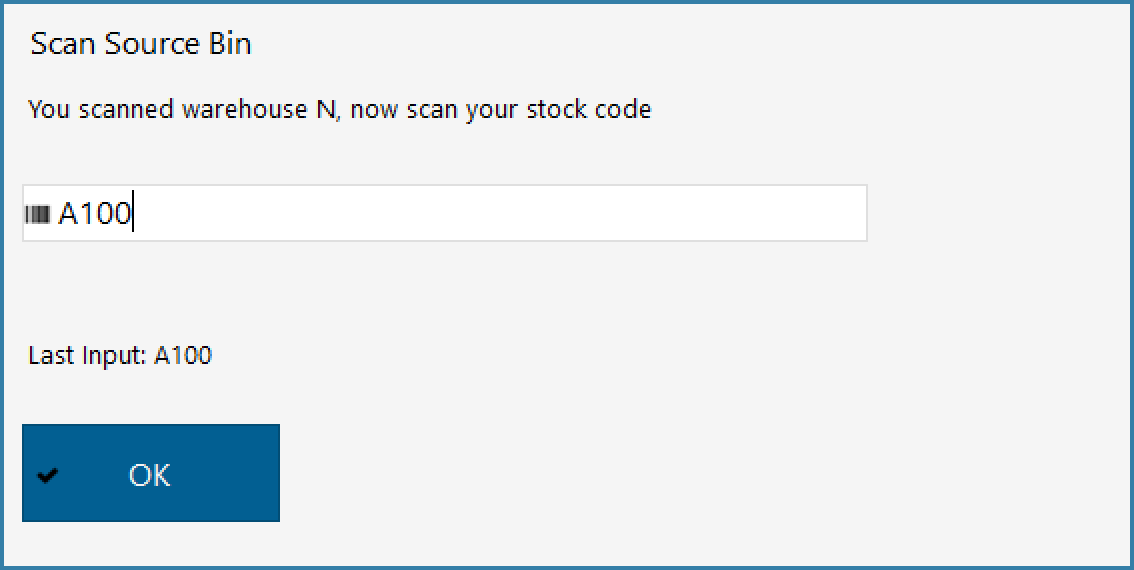
Suggestion Prompt with Default
The example above shows how you can combine two options - a standard suggestion as a suggestion as a default. The default is achieved by using DEF in the stored procedure. In order to display two results you need to use a UNION statement as shown below.
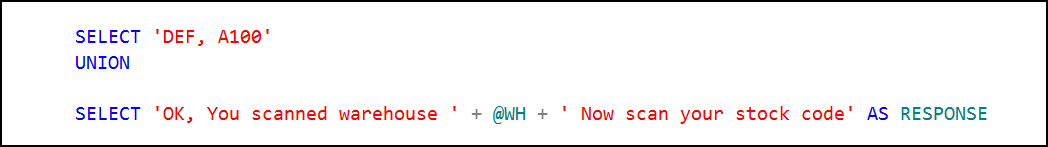
Required Syntax to return two result types