Connecting the Scale
Introduction
The first step when setting up a scael is checking that the scale is properly connected. By completing this step you don’t only confirm that the scale is connected, you also gather important information to be used as part of the scale setup. Don’t be tempted to skip this step.
Right click on the start button on your PC (or use the search bar) to find Computer Management. Navigate to Device Manager, and expand the “Ports (COM & LPT)”. The scale MUST be connected before doing this. A sample screenshot is shown below but be aware that the exact details of the navigation are dependent on your windows version.
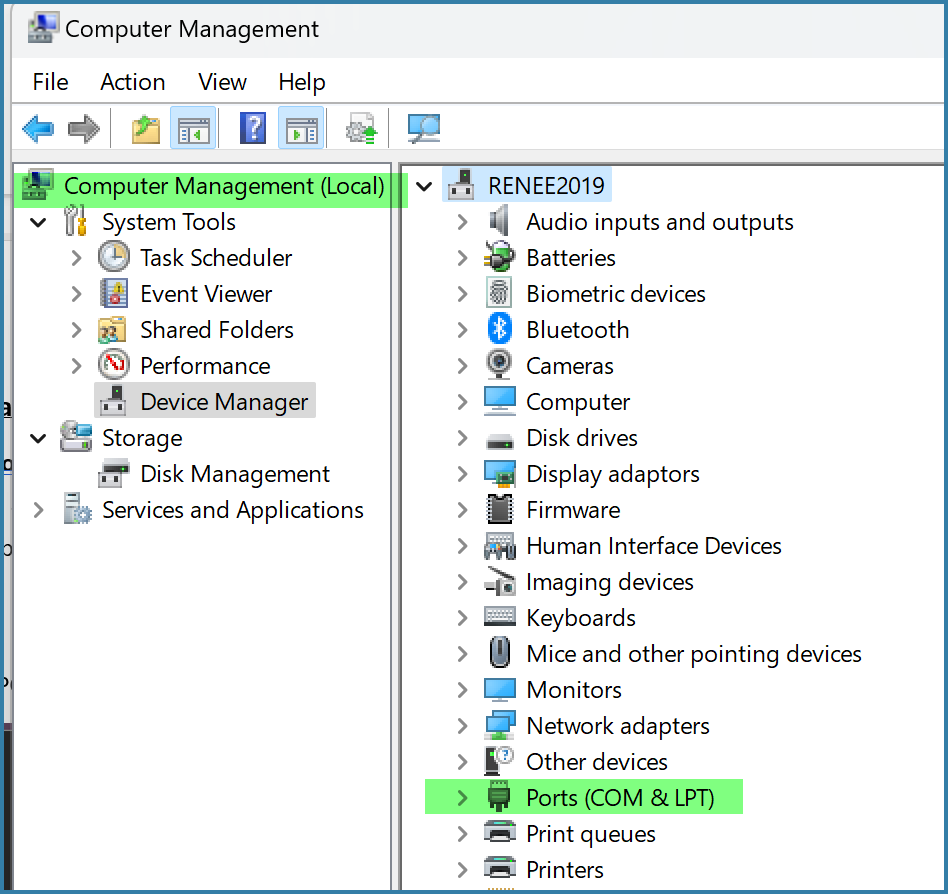
Device Manager Form
Within the Ports section, locate the description corresponding to your scale (most liekly USB-SERIAL). Double-click on it, and select “Port Settings.” To see the form below.
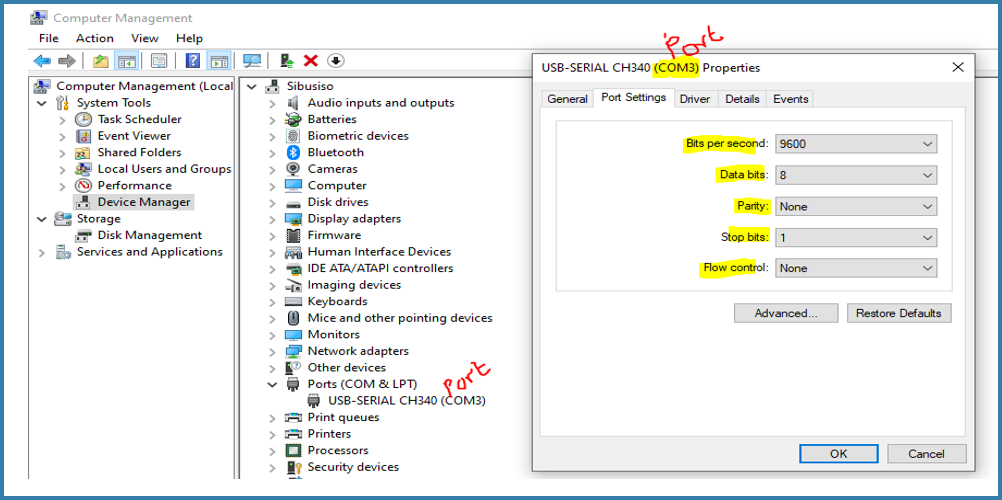
Profile Details
These Port Settings refer to the configuration we will need when establishing the communication comm port setting. Either take a screenshot or record this information manually - it will be required again.