Navigating Flow Step Maintenance
This the form used to add steps to function areas. The first important point to note is that when a function area is selected, a new tab is opened meaning that multiple functions can be openend at the same time. Using the arrow on the RHS you can see alist of open functions and navigate to the required one directly. If you are using a second screen you can move a function tab to that screen allowing you to view two functions at the same time.
Performance will be affected if too many functions are open at a time.

In addition to opening multiple functions at the same time, you can also open multiple steps at the same time as below
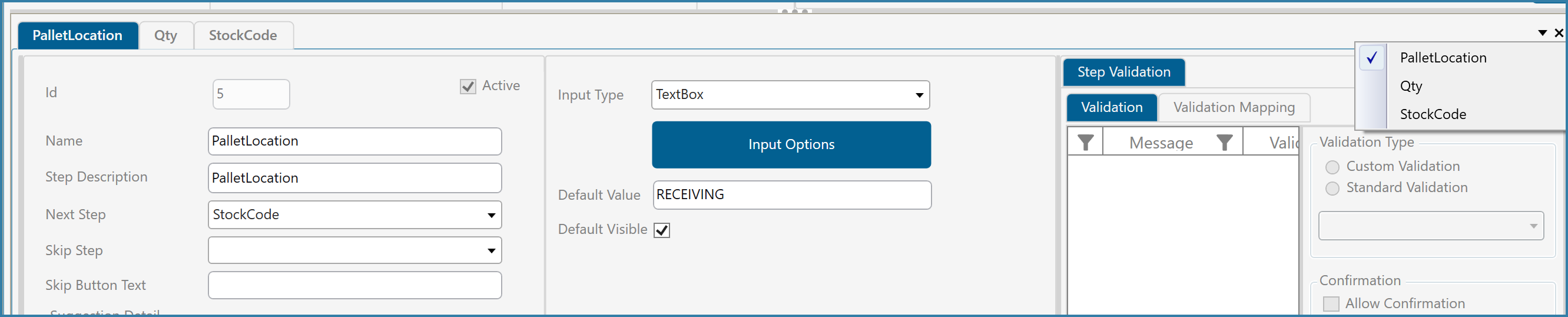
Functions for managing steps are
![]()
Flow Step Icons
From right to left:
Refresh
Add New Step
Deactivate Selected Step
Move Up
Move Down
Show Legend for Step colours as below

Flow Step Legend