Creating Application Permissions
The EasySetup Application Permissions form is used to give certain User Groups, permissions to the applications within TransLution such as EazyQuery.
Run EazySetup and on the Maintenance menu Select the Application Permissions menu item.
On the Left Hand Side of the form, select the Company and User Group that you want to allocate permissions to.
Select EazyQuery as you application.
You may need to refresh Allocated Operations to see a list of items. Select all the items, and click the arrow to move them to Available Operations. Remember to Save. If the items aren't all ,oved across correctly, repeat this step and save again. The form will then look like the one below.
Remember that this must be done for each Company that needs access to EazyQuery
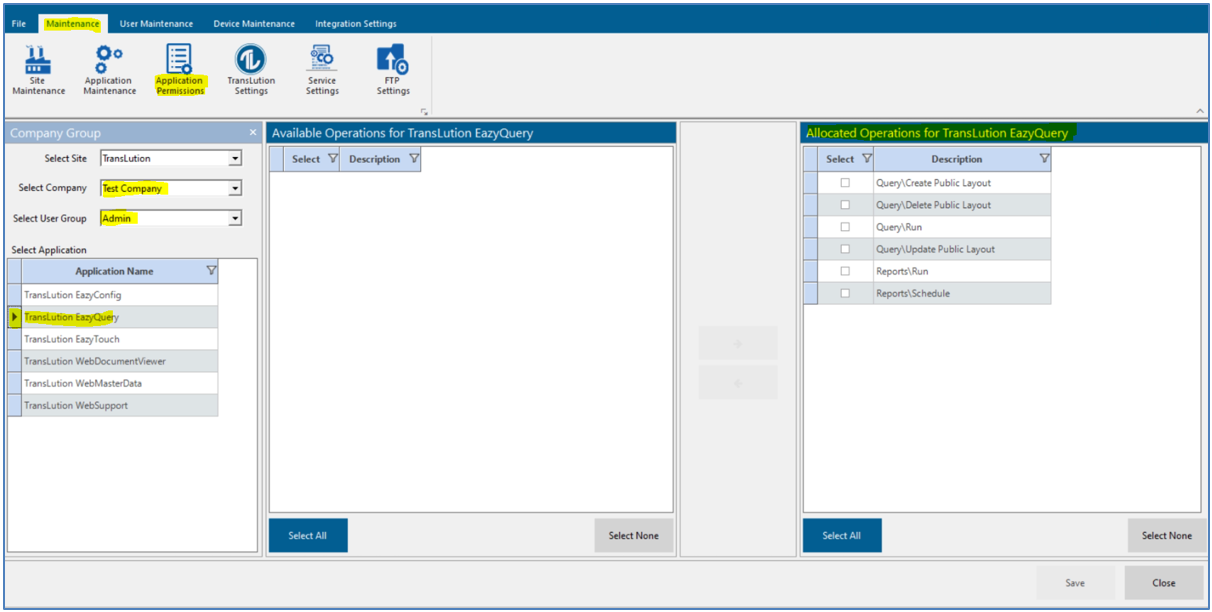
You are now able to use EazyQuery.