SSRS Report Setup
Even though Crystal reports are supported, it is strongly recommened to use SSRS reporting. Details of setting up an SSRS report in EazyQuery are covered here. This document does not cover SSRS report building or SSRS configuration, those topics are dealt with by Microsoft.
If you select your reporty type as SSRS you will see the form expand to include the data below.
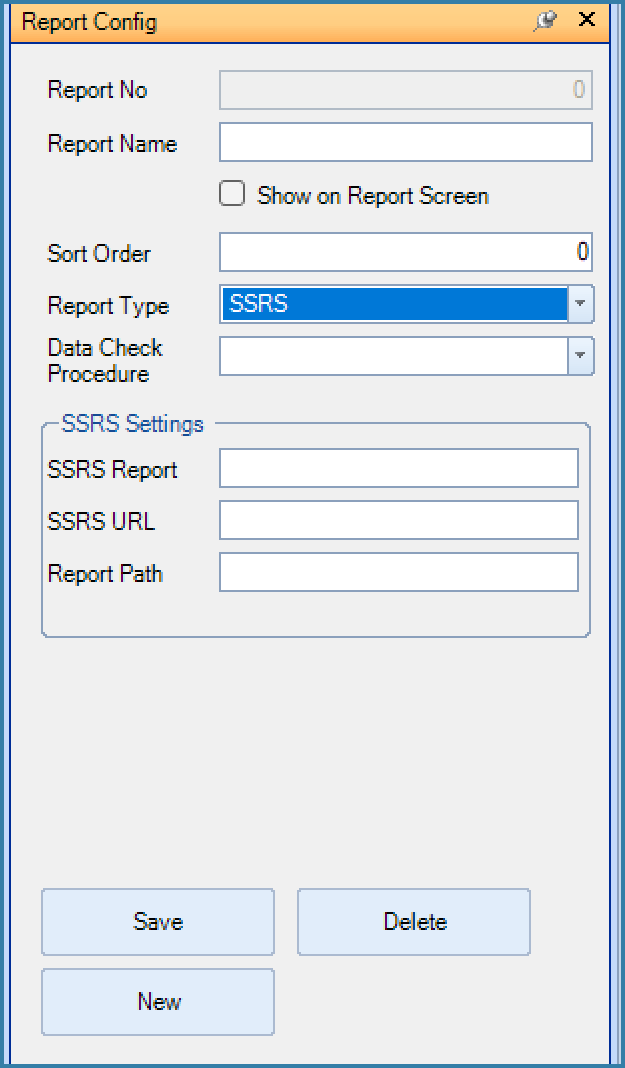
SSRS Report Setup Form
Each field is detailed below:
SSRS Report – Enter your report name. This must match the name of the report loaded on SSRS as shown in the exmaple below.
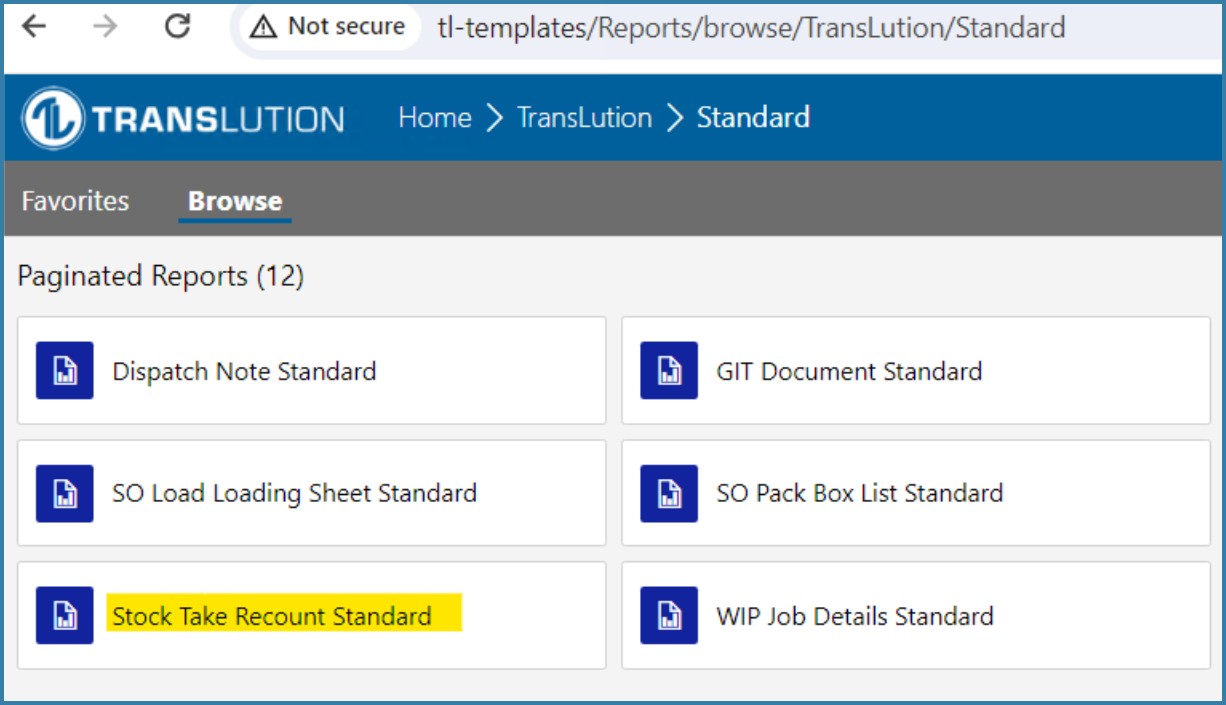
SSRS Report Name
SSRS URL – Enter URL that is used to open the SSRS portal.
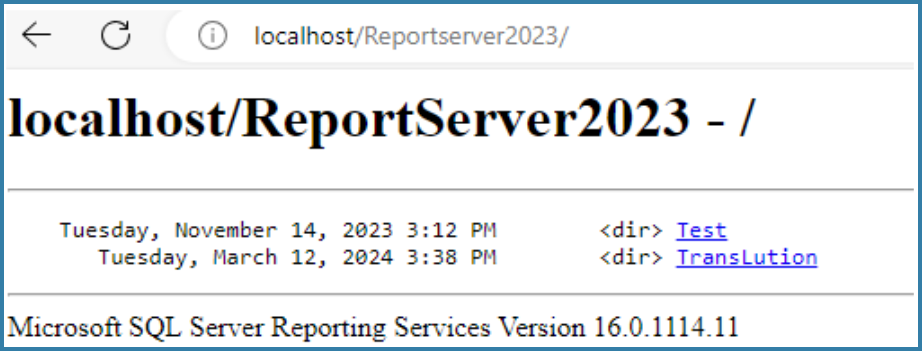
SSRS URL
Report Path - Enter the path of the report on SSRS i.e. which folder can the report be found in
An example of the correct settings for an SSRS report is provided below:
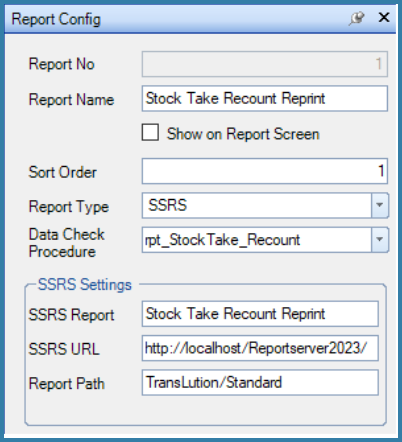
Report Setup