Adding Users
EazySetup User Maintenance Adding Users
When the Add New User button is clicked the second tab is cleared of all data like this and the data for the new user can now be added.
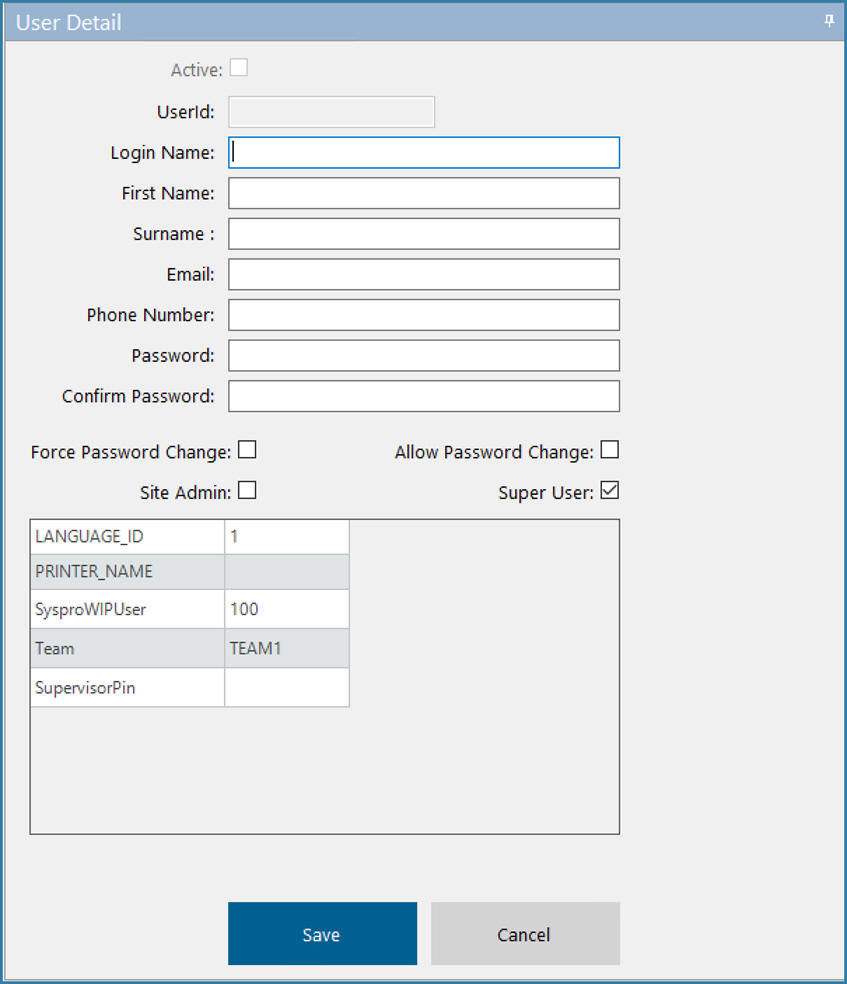
Add New User
At a minimum, Users need a Login Name, First name and a password. All other fields are optional.
Force Password Change: When a user logs on for the first time, they will be forced to enter a new password if this is set to true.
Allow Password Change: This allows users to change their own passwords. If passwords are printed and scanned this should not be set.
Site Admin: This user is a site admin user. Only other site admins can create a new site admin.
Language ID: This can be either 0 or 1 for cases where TL language support is not used. If you
If there are additional columns added to the User table in the TransLution Utility control database then the lower grid will have additional columns as shown below. The additional fields are not validated by TransLution but can be used for any custom logic or reporting purposes.
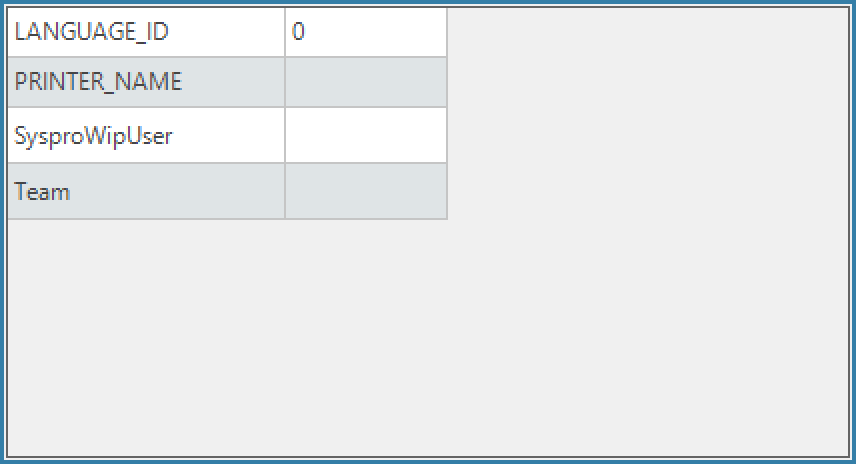
Custom User Fields