User Maintenance Overview
The User Maintenance form consists of two panels as shown below. This form is available to only Site Admin users. User Admins can add users only to one company at time and this is done separately.
The Left Hand panel shows a list of all users in the system across all sites. The Right Hand panel shows the details of the select user and allows new users to the added to TransLution
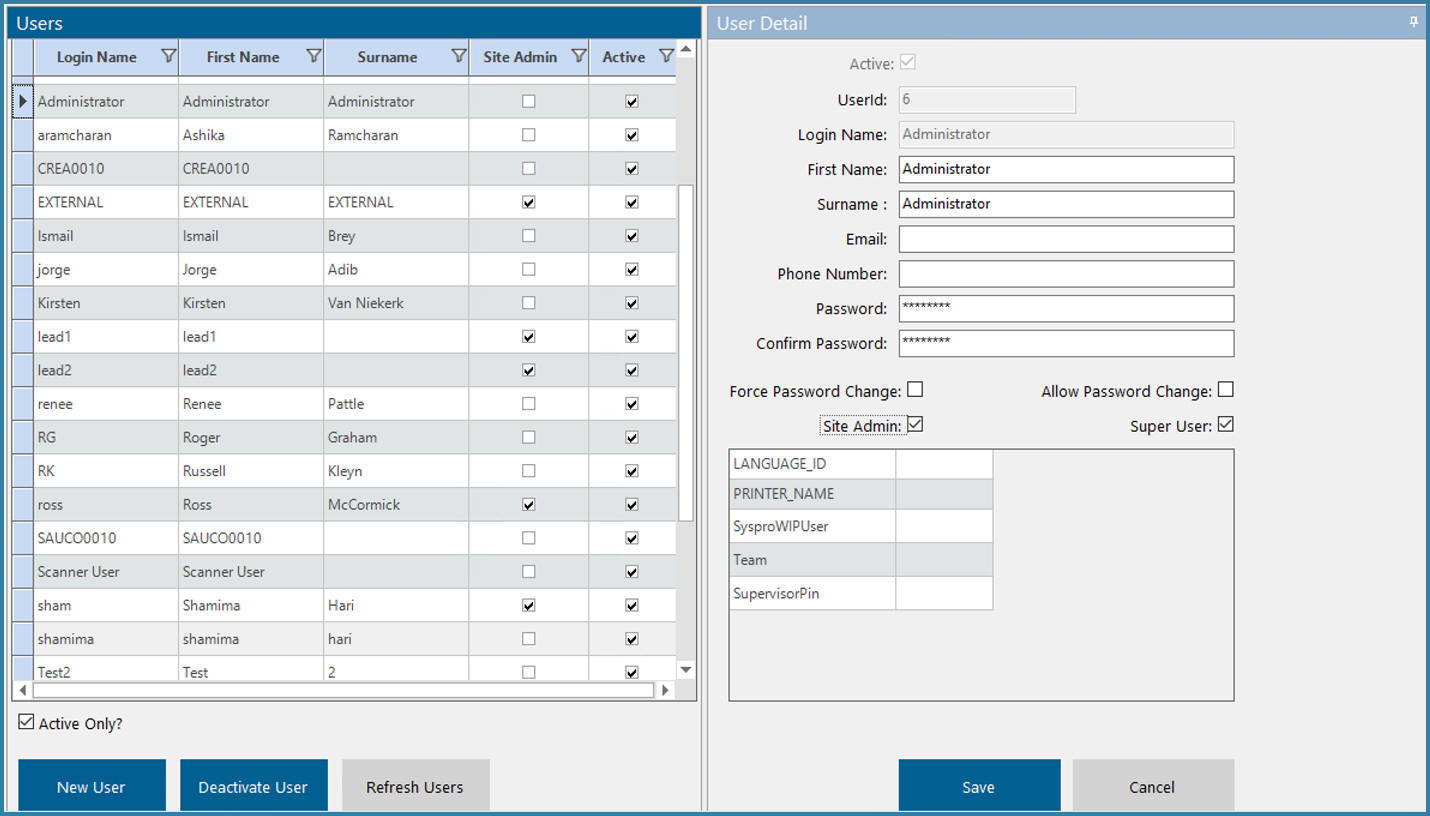
User Maintenance Form
This form is used to add or edit users and to deactivate users if required. The Admin user cannot be deactivated.Users are allocated to a specific company on a separate form
In order to add a new user, simply click on New User and the User Detail tab will be cleared of data allowing you to enter information for a new user as shown here.
Users can be edited by selecting a user and then editing the data in the User Detail tab. Data cannot be edited directly in the grid. Also, note that the Login Name cannot be changed. If a new login name is required, deactivate the selected user and create a new user with the new login name.