Syspro Settings TransLution
The TransLution settings section of the setup is defined below
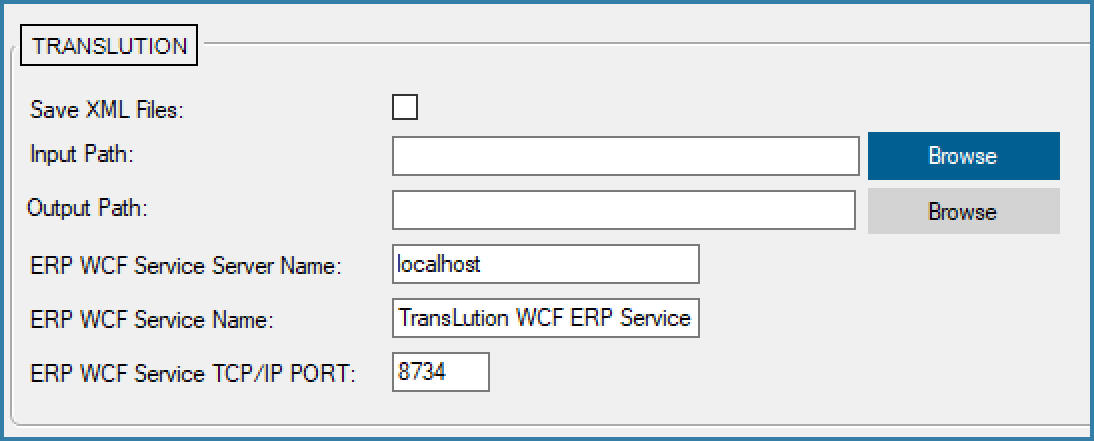
TransLution Settings for Syspro Comms
Save XML Files: Communication to Syspro using the e.net business objects is via XML data. The XML files passed to and from Syspro are all saved in the TransLution database. It is possible to save these files on a hard disk as well if required.
Input Path: If the files are saved, then you can choose the path to save files passed in to Syspro
Output Path: If the files are saved, then you can choose the path to save files passed from Syspro
ERP WCF Service Server Name: This is the name of the Servier where the TransLution ERP Service is installed. The TransLution service for version 5.4 is also a WCF service but this is not the same as the Syspro WCF Service.
ERP WCF Service Name: This will always be TransLution WCF ERP Service
ERP WCF Service TCP/IP Port: This defaults to 8734 but it can be changed if the port is in use.