Service Settings
TransLution supports a range of services for processing events on a timer basis. This form allows users to define if a service is in use and how often it should run. The LHS Panel shows the list of services. Only active services are shown and if you do not want a service to run, simply deactivate it.
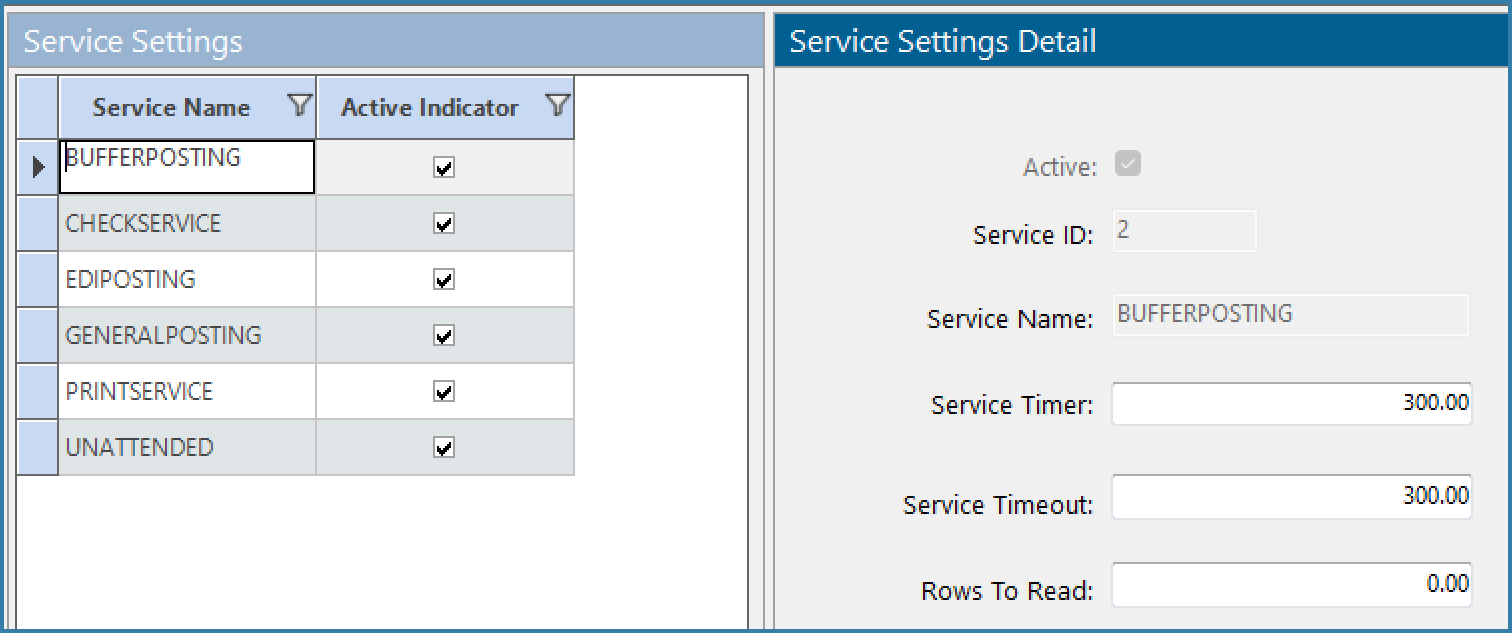
Service List
For every Service you can then on the RHS panel set the service Timer and Timeout. The Timer interval defines how often the service runs. The Timeout interval is used to define when the service times out if it receives no response. The panel for that definition is shown below:
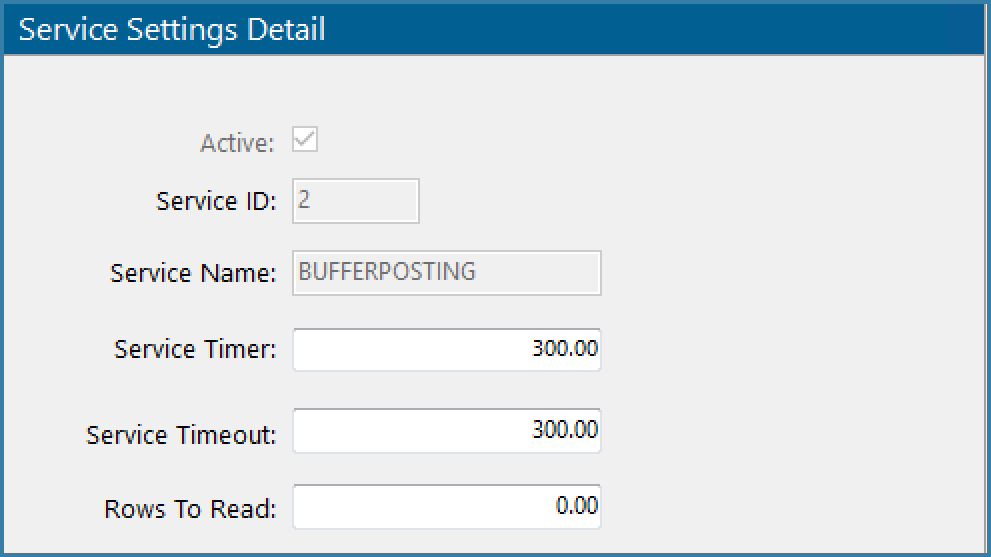
Service Settings
The Rows to Read option applies only to the General Posting Service which is described below.
Service Descriptions:
Buffer Posting - This service is used to deal with buffered posts to Syspro. If only live posting is done or if Syspro is not being used this service is not required.
Check Service - This simply maintains a check on other services
Clear Syspro Logon - This service sweeps through the SYspro In Use operator logons to confirm they are in fact in use. They will be cleared if not in use. Not required if Syspro is not being used.
EDI Posting - This service builds the EDI files built during the EDI setup. Only required if there are EDI steps defined.
FTP - Transfers Files to FTP settings defined. Only required if FTP is used. Not required for EDI - EDI manages its files as part of the EDI process.
General Posting - This service should be inactive. It is used by historical applications pre-dating the release of buffered posting
Offline Processing - This processes data uploaded from offline devices into the TransLution database. Only required if offline scanning is used.
Print Service - Runs to Print reports using SSRS
Stock Transit - Another historical Service that should generally be inactive.
Unattended - This service must be used if there are any unattended functions defined.