Allocate User To Group
EazySetup - Allocate User to Group - Overview
This is another form that is accessible to both Site and User Admin users. A User Admin user will only see groups that they have permissions for. If a user admin creates a new group, they will automatically have access to that the group and they can allocate existing users to the group.
Site Admins will see all groups in the companies they have access to, not just the groups that they are members of. The form is shown below and each tab is dealt with separately
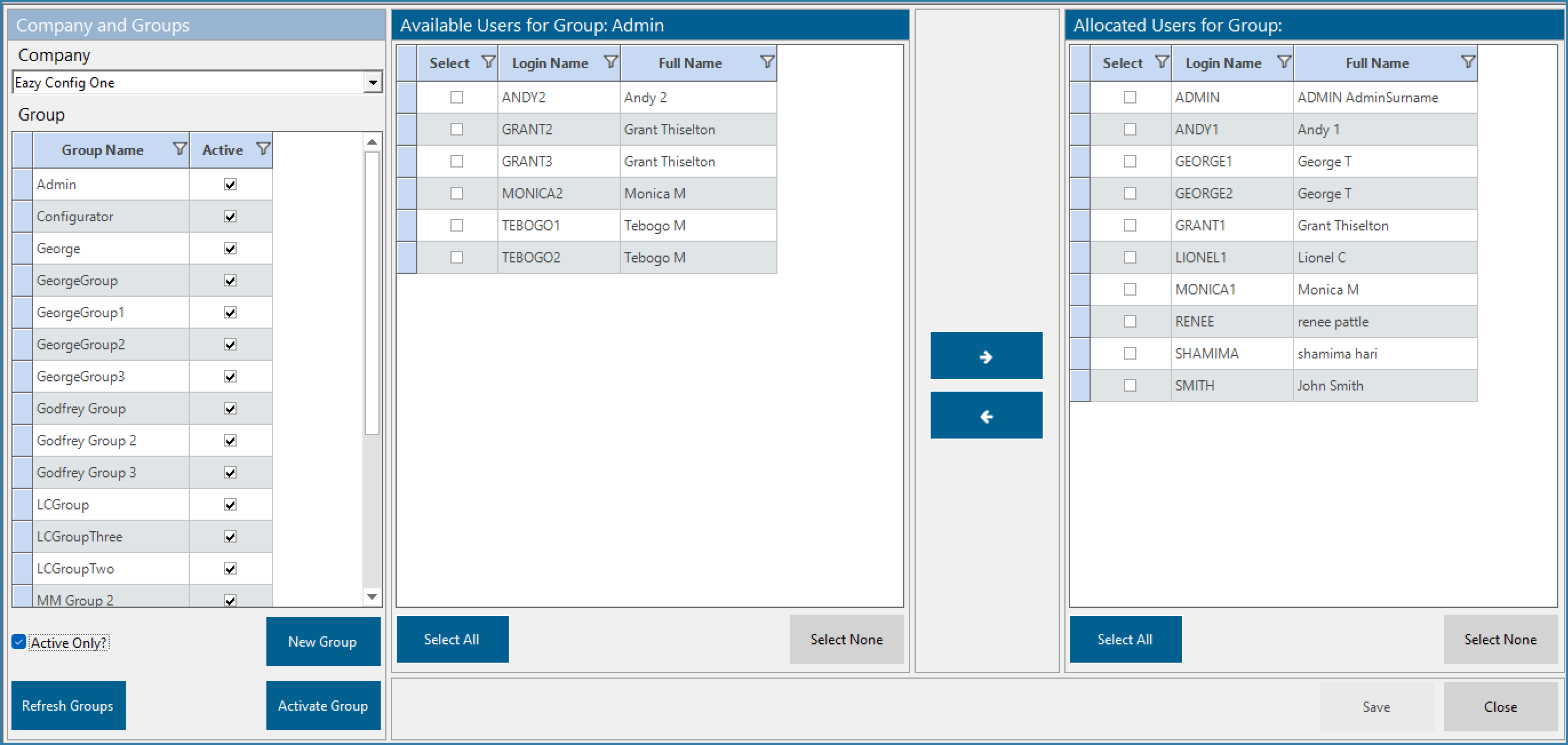
Allocate User to Group
Company and Groups - Use this tab to add new user groups to a selected company. To edit a group, right click to open the Group Maintenance form. To add a New Group select the New Group button.
Available Users -This central tab lists of all users in company not yet allocated to the selected group. Select one or more users and click on the arrow to add the user to the group.
Allocated Users - The right most tab shows users allocated to the selected group. You can select a user and remove them from the group.
It is important to note the User Admin users will only have access to the groups they belong to so they cannot deactivate any other groups.