Manage User Logons
EazySetup - Multiple Logons vs Auto Logoff
When allocating a user to a company you are able to select various logon options. The two fields are 'Allow Multiple Logons' and 'Autologoff' as shown below.
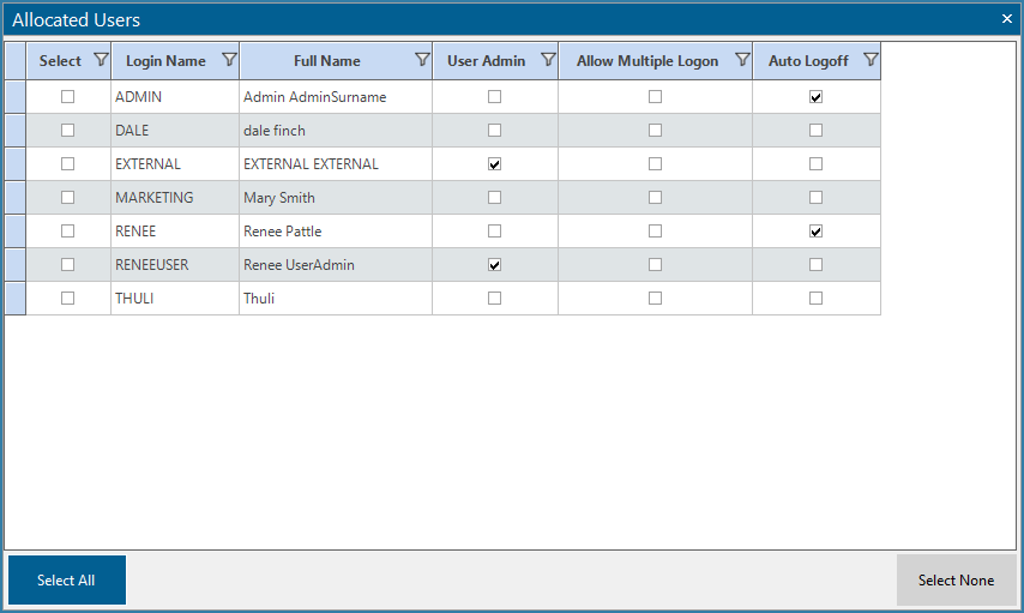
User Logon Options
These options work as follows:
If neither option is selected, then the user can only log onto one device at a time. If they try to log onto a second device they will see this message. The same logic applies to both EazyTouch and Android.
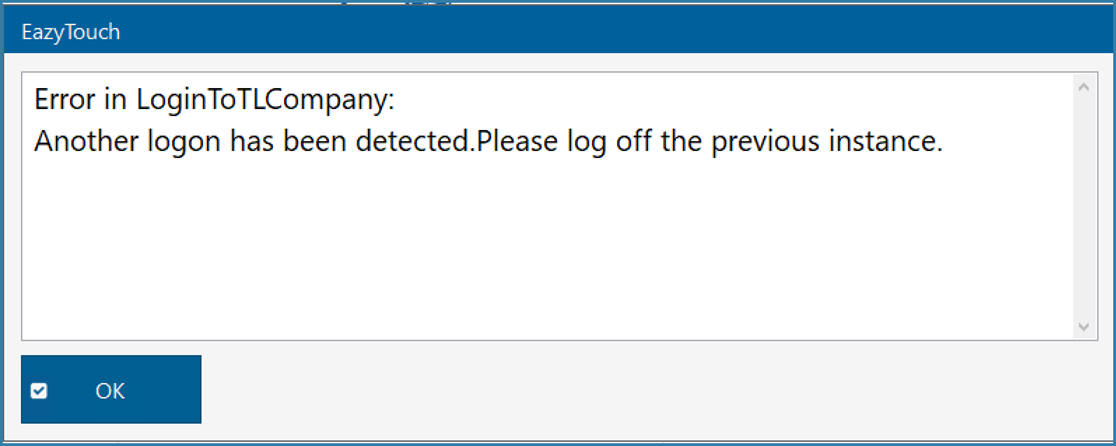
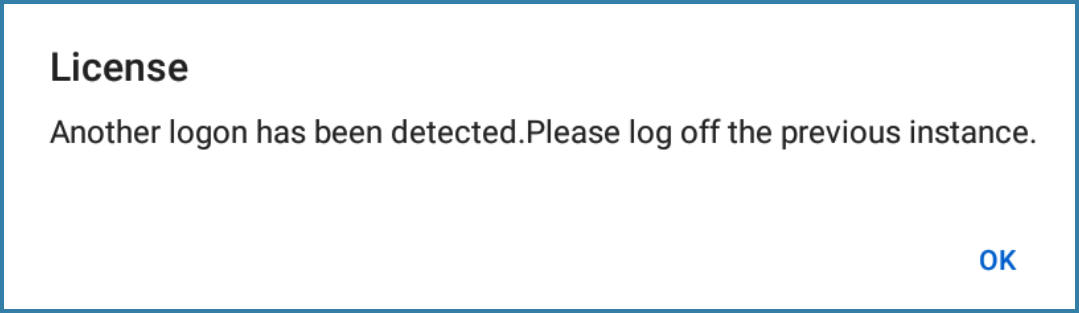
If the Auto Logoff option is selected but Multiple Logons are not allowed, then the user can still only log onto one device at a time but in this case, there is no warning message shown. They are simply logged off the previous device.
If Multiple Logons are allowed then it makes no sense to select Auto Logoff and that selection would be ignored. Multiple Logons allowed means that a user is allowed to logon to multiple devices at the same time. This applies to cases where one user may for example need to use both a scanner and a PC/Tablet. One device for scanning and the other for viewing data and posting to Syspro. These specific users should be set up to allow Multiple Logons.
If a user logs onto the same device and there is still an active logon for that user on that device (perhaps they never properly logged off before) then the previous logon is replaced with the new one. This means we no longer add multiple logons to the same device for the same user which consumes Concurrent licences incorrectly.