Managing Group Allocations
EazySetup - Allocate User to Group - User Allocation
This part of the form allows you to view all the users in the Company and select which ones to add to your selected group.
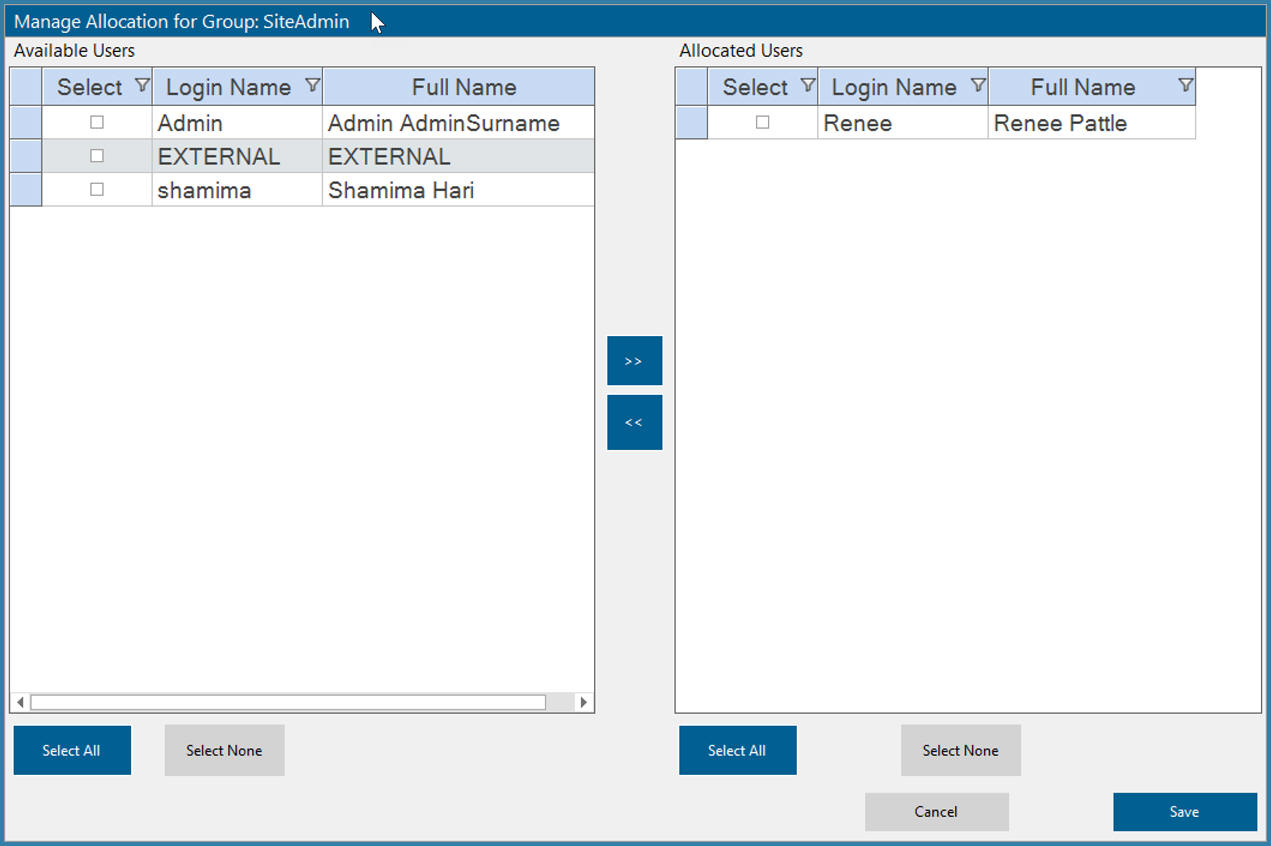
Managing User Group Allocations
There are a few things to note on this form
The form title tells you which is the currently active user group. That is a useful way of making sure you are dealing with the correct group.
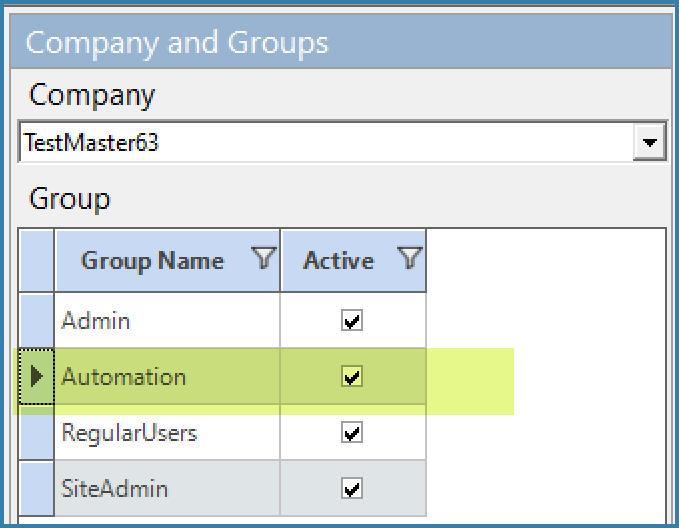
You can select to move users from the available grid to the allocated grid either one at a time or by using the filters and search criteria.
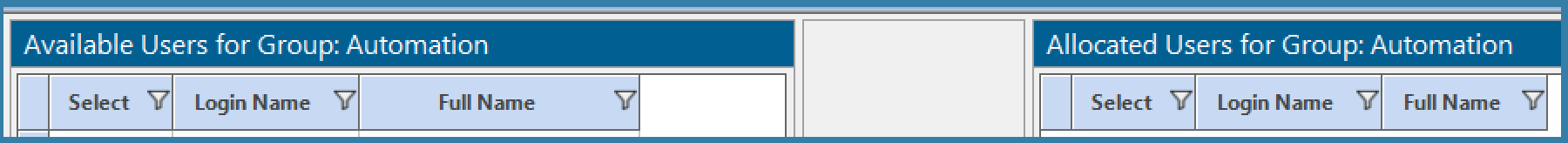
There is a useful right click option. If you right click on any user you can view all the groups that the user currently belongs to as shown below.
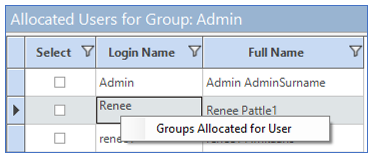
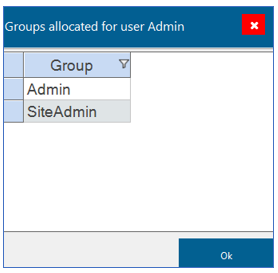
Viewing User Membership