User Group Permissions in Configurator
Once the User Groups have been created, the permissions have to be defined for each group. This is for permissions to forms on the TransLution Configurator only. Permissions to functions on EazyScan and EazyTouch forms are dealt with separately by defining device permissions
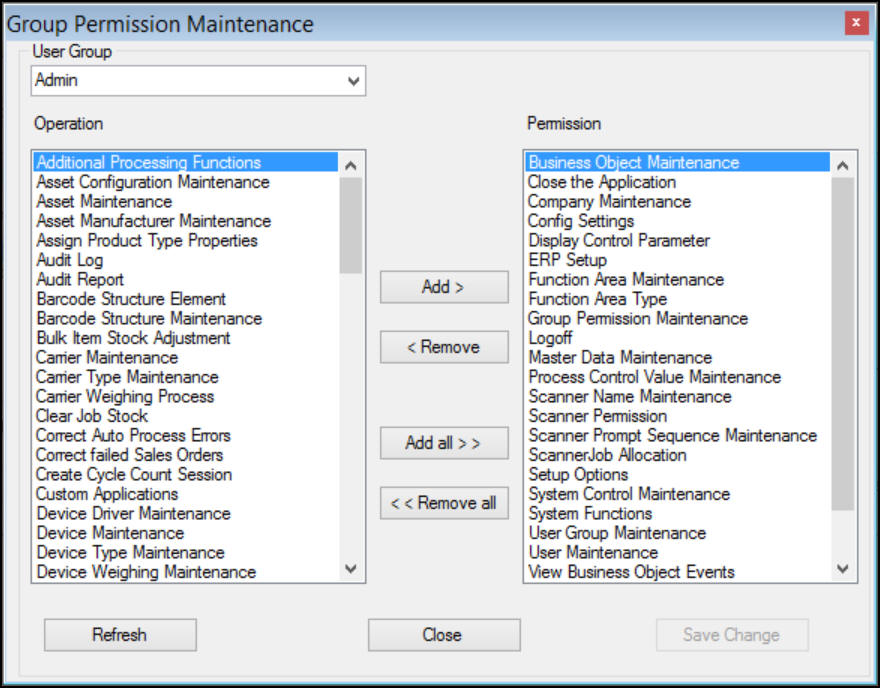
Group Permission Maintenance Window
To define group permissions, select the User Group you are working with and then select the operations the group has access to. In the example above, the group of Users will only have access to the five functions on the right hand side. Functions are added and removed by selecting the function from the right hand window and then clicking on the “Add” button. This will move the function to the right hand window. Functions can be removed by selecting the function in the right hand window and clicking on the “Remove” button.