Data Manipulation Details
It is only possible to perform one Data Manipulation at a time. In our example we are going to extract various elements from a scanned barcode and then in a separate manipulation divide the Quantity element by 10. Each of these manipulations will be available to other steps in the function just as if they were normal steps. The scanned barcode would look something like this ITEMA-LOT123-234
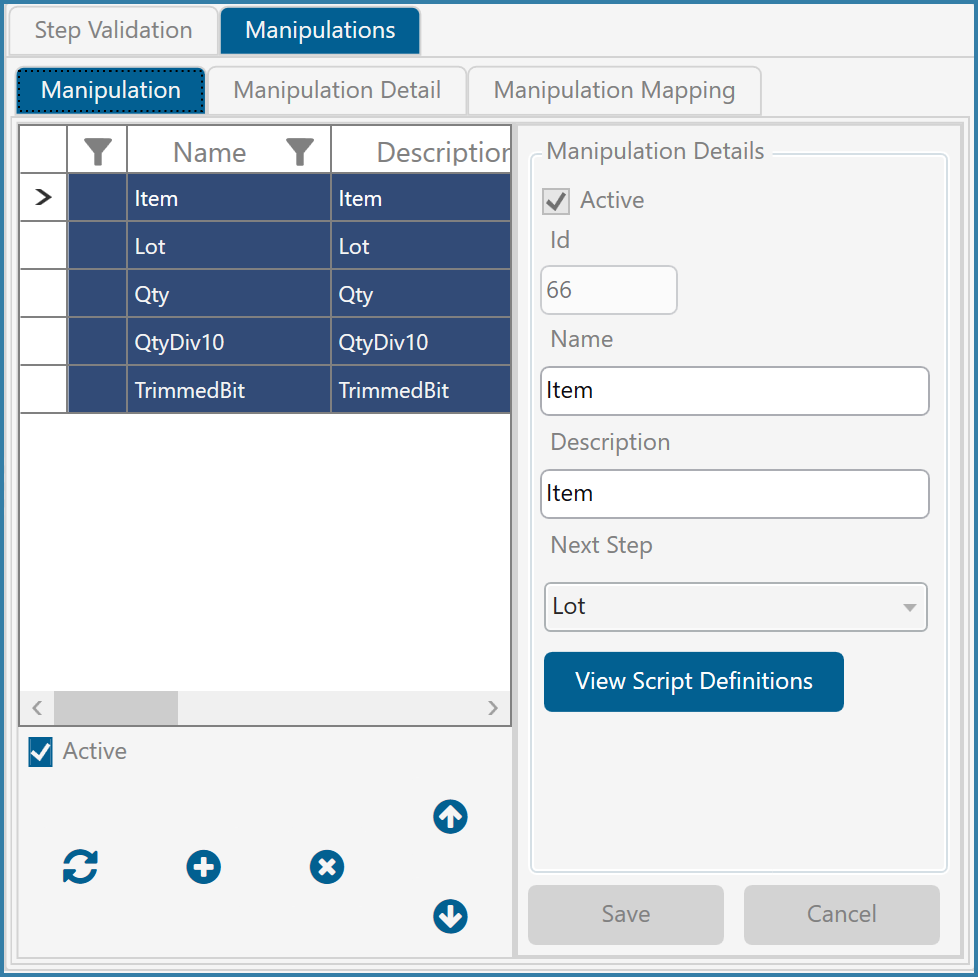
List of Manipulations on an Input Step - Tab one
If you select any manipulation, and select the second tab you will see the details for that manipulation. The form below shows how the first maniulation extracts a portion of the barcode using the SplitString manipulation and then validates what was extracted to confirm it is a valid stock code.
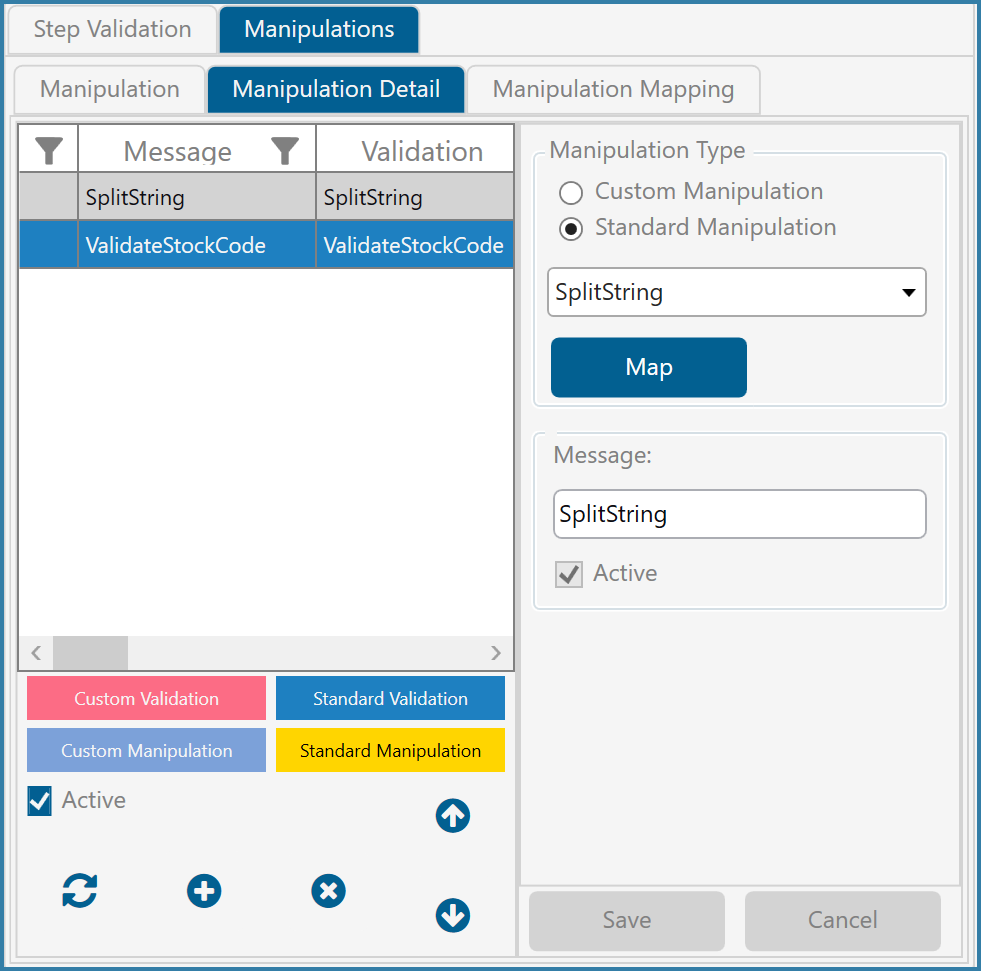
Manipulations and Validations on an input step
The final tab shows what was mapped for the manipulation.
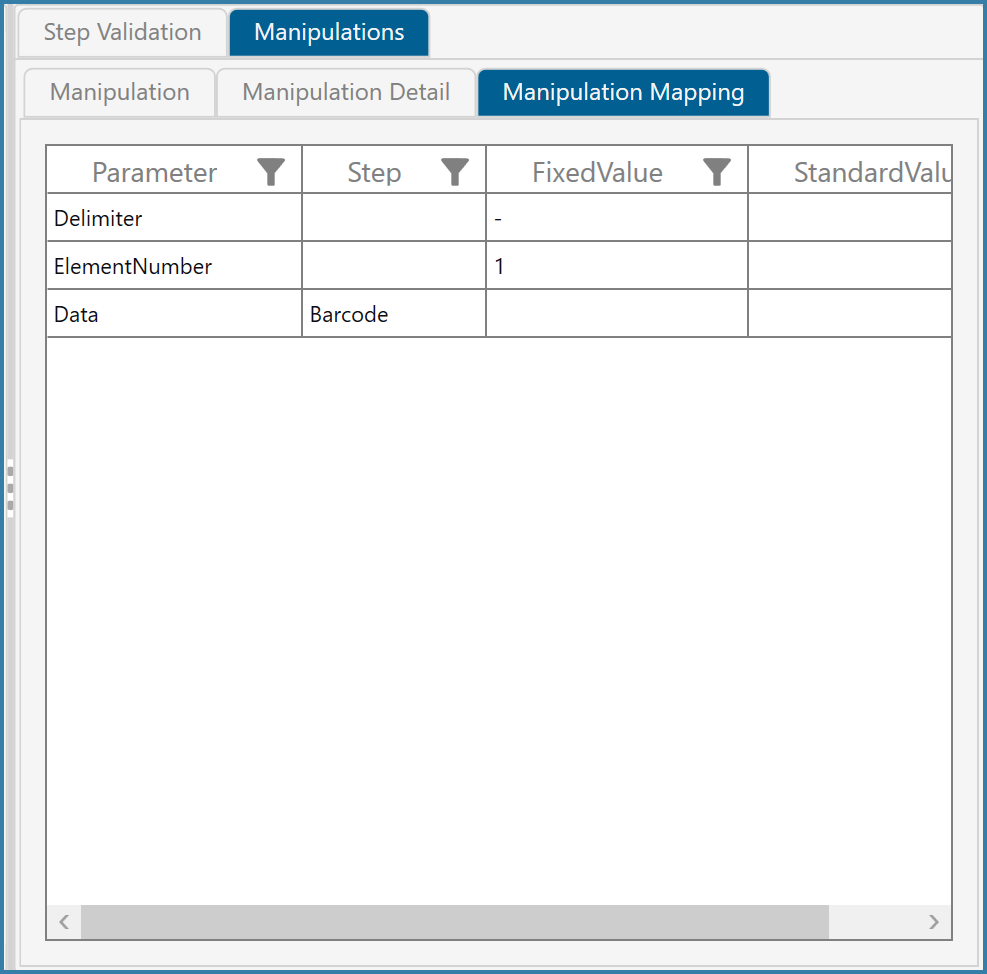
SplitString Mapping
The form above shows how the SplitString manipulation is set up. Each manipulation differs slightly in the details but the key point to note is that the Data parameter is the full barcode that you wish to manipulate, each element is separated from the others by a '-' and in this case we want to extract the first element.
Now however, to confirm that the extracted stock code is valid, we have to validate only the stock code portion and not the entire Item barcode. This is shown below:
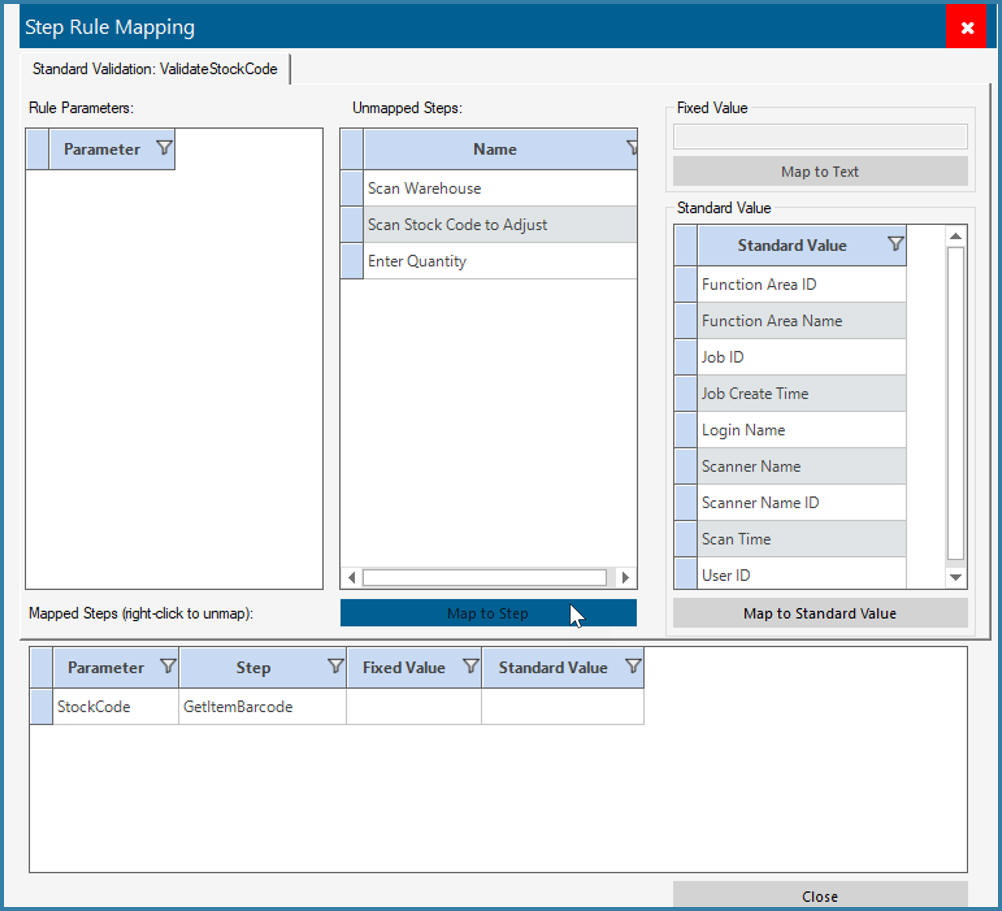
Validation on a Manipulation result
Note that even though I could have mapped the 'Item' which is the entire barcode, I chose to map only the Stock Code portion of the barcode for validation.
This next screen shows how to manipulate the result of a manipulation. In this case we extracted the weight (quantity) as the last element of the barcode. We then confirmed that it was a numerical value and only then did we divide by 10. This is achieved as follows:
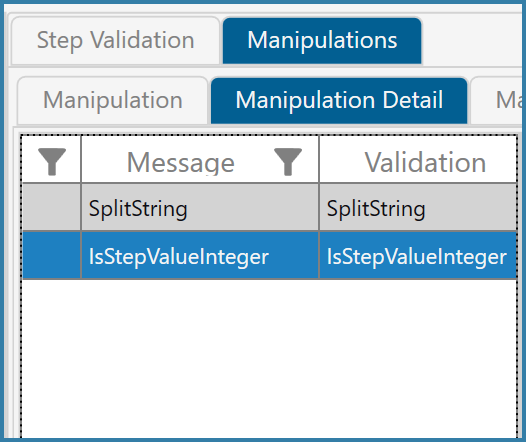
Manipulation plus Validation on Quantity
We extract the quantity using SplitString and then validate that the extracted portion is an Integer. And then do the arithmetic manipulation as below
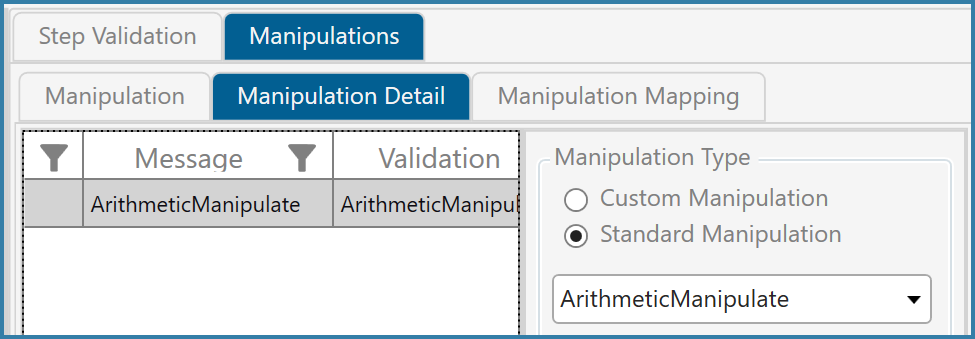
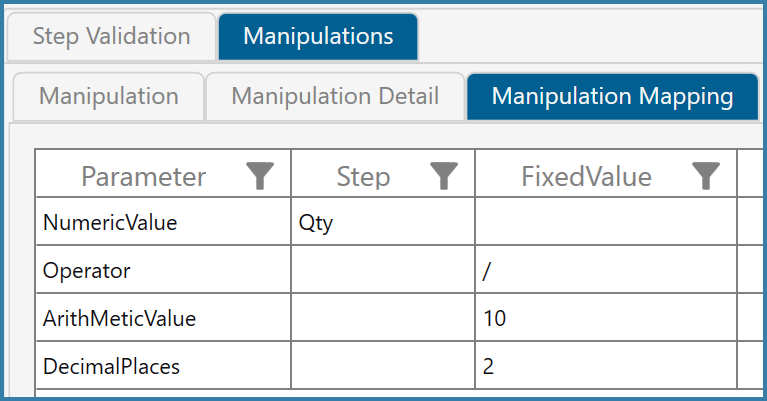
Defining an Arithmetic Manipulation
An arithmetic manipulation is shown above. Note how you can specify the Number you want to manipulate, what operator you what to use, what arithmetic value you want to add, multiply or divide by and the maximum number of decimal places for the output.
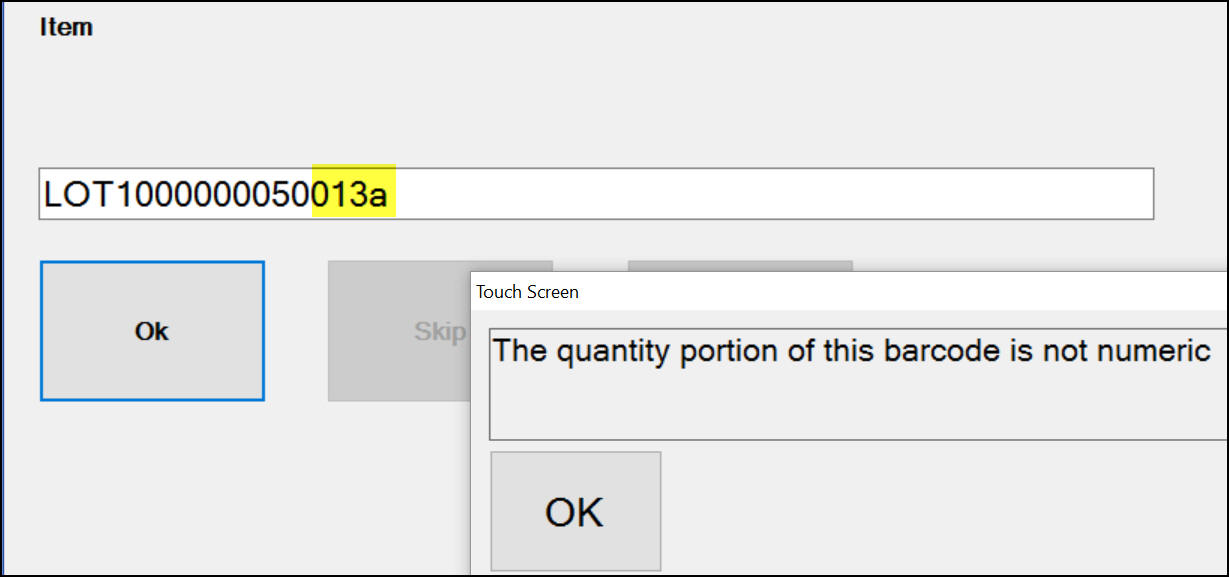
Error Message
The resultant output would be as follows (this is as a result of logging all the values including the full item and the intermediate quantity).
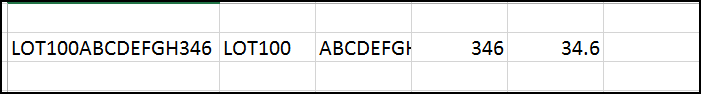
Log of Raw Data and Manipulated Data