Data Manipulation Setup
It is only possible to perform Data Manipulation on Input and Lookup Step types. These are the only step types that receive data from an operator. Steps such as Log, Post and Create File act on data and don't support manipulations.
When looking at a set of steps, it is simple to see which step has a manipulation. The step 'Barcode' marked with the blue warning indicator is the step that is being manipulated in this function
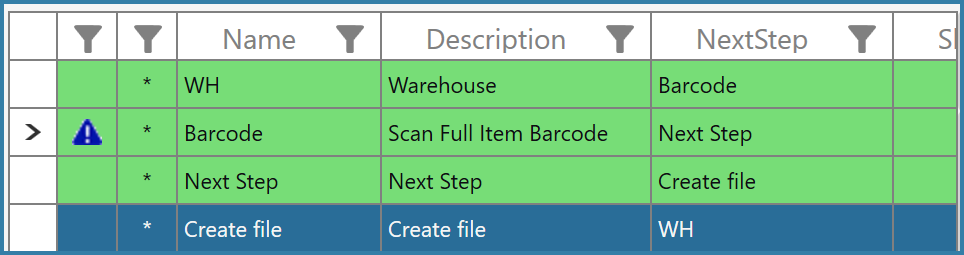
Step with Manipulation
If Data Manipulation is required, then when defining and Input step it is necessary to select the Manipulate Indicator option as shown below. You can then manipulations as required in the adjacent panel.
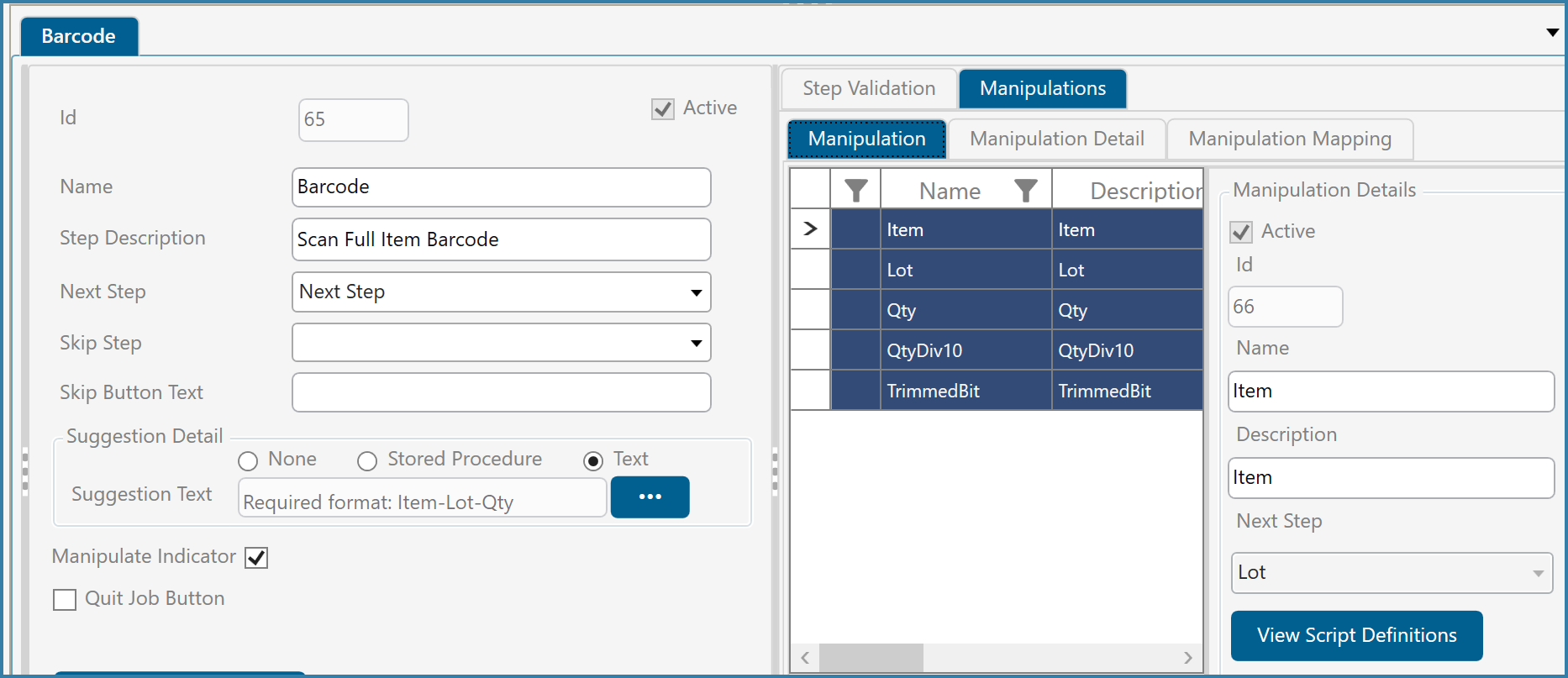
Selecting Data Manipulation on Input Steps
The following page shows how to do the manipulations.