External Processing Step
An external processing step is a step that calls a third party DLL and passes the required parameters to this DLL. It then waits for a reply and logs the reply as it would any other scanned data for TransLution to use.
An external processing step is like any other TransLution step in that it needs a name, a description and a Next Step to be defined.

It also needs you to select the Assembly from the list uploaded in EazySetup and also the Method that will be used. Only methods that are enabled are shown here. Once that is done, the next step is to map values to the parameters. In our example, the TransLate API had three parameters leading to a mapping form that looks like this after the mapping has been done.
The three parameters are highlighted in green below and each of them is mapped to a step.
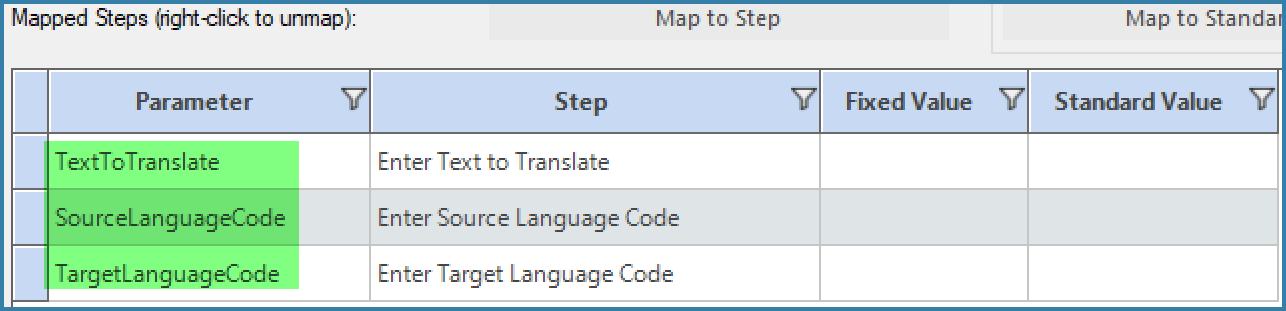
This is all that is required when configuring an external processing step.
When executing the function, the data returned by the DLL is logged as standard scanned data in the flow step processed data table. In the example below the text 'please translate me' was entered. We then specified to translate from English to Spanish and ended up with the result 'por favor tradúceme' which can now be used by TransLution as required.
