Standard Decision
Standard Decisions are a library of decisions that can be selected from the pre-defined list.
The list of decisions is managed by Afrisoft and the process for enabling new decisions as they are added is covered separately. This part of the documentation describes how to enable and use standard decisions.
When the user clicks on the New button in the Decision window and selects Standard Decision, the following form appears. In order to select a standard decision, simply click on the drop down and select the name of an existing standard decision.
There is no need to define a Message for this decision since the decision will not return any error messages.

Selecting a Standard Decision
A critical step in defining standard decision is to tell TransLution which step data will be used in the decision. This is done by clicking on the Map Steps button to see form below.
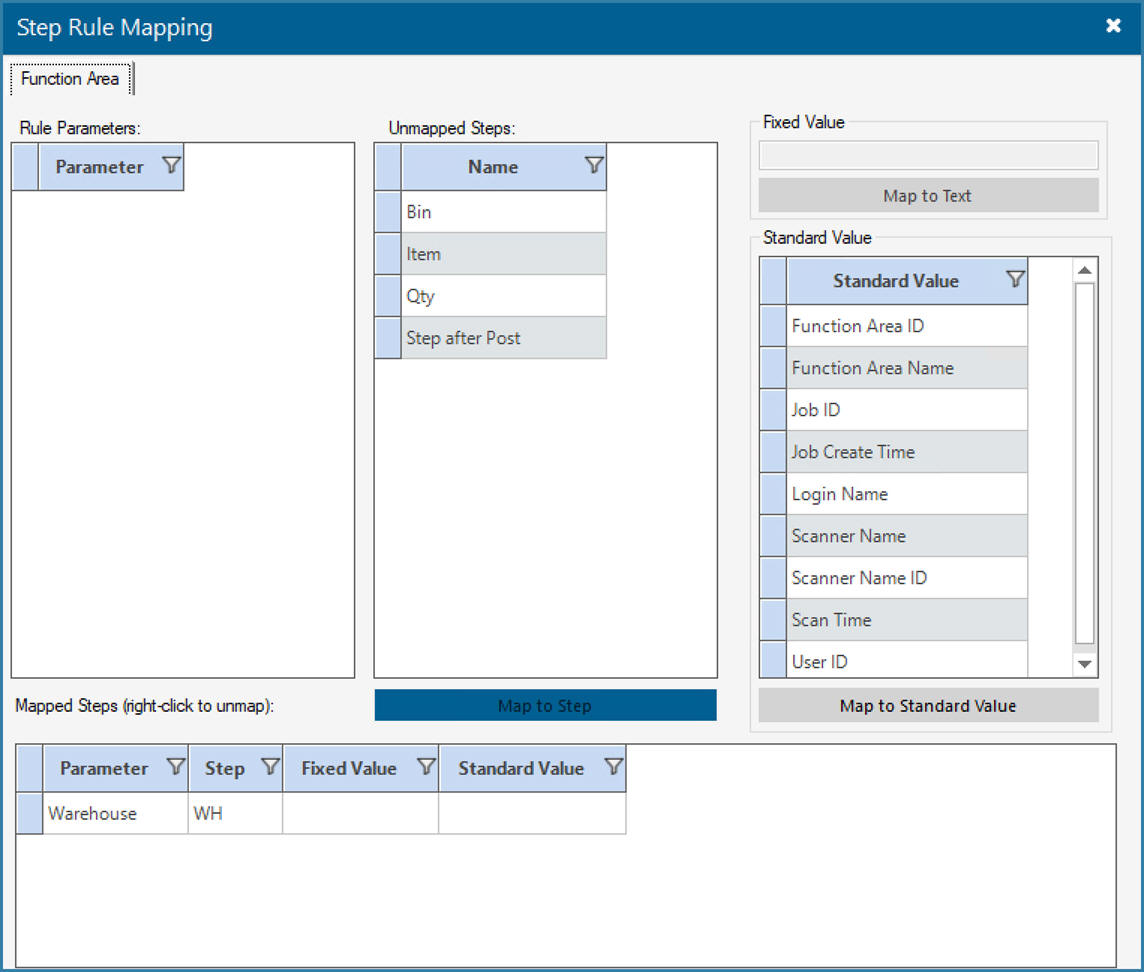
Step Mapping
In this example, the validation is to check if the scanned warehouse has bins enabled. The decision requires only one parameter - Warehouse. The user has to select which step represents the Warehouse. Generally the step name should be fairly similar to the parameter name but of course the step could be called WH, Area. etc while the parameter name will always be Warehouse.
Once the parameters are mapped to the steps the decision defined for that step is shown in the grid. Only one decision is supported per step. The result of the decision is either True or False. The Decision Step configuration uses this information to sequence the user through the steps