Giving Users Access to Queries
Once you have added the views in EazyQuery you now have the option to define which TransLution User Groups can view that query. In order to do that, run EazySetup and go to the Application Permissions menu under Maintenance to see the form below.
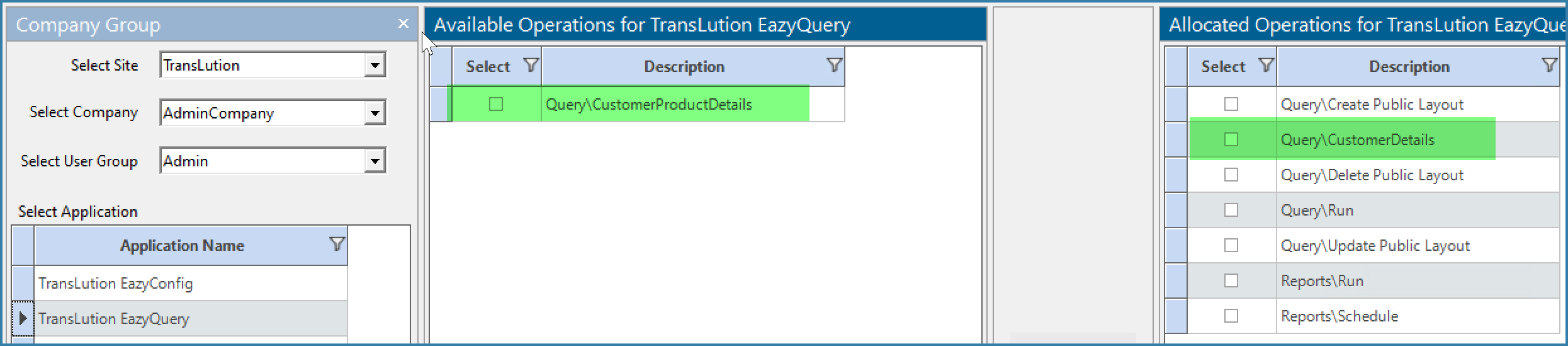
Giving User Groups Access to Queries
Each Query that you defined in EazySetup is listed here. You can now select which user groups can view selected Queries simply by selecting the required User Group and allocating Queries to it as shown above.