Loaded Queries
In order to add new Queries, follow the steps below.
Click on File > Configuration > Loaded Queries
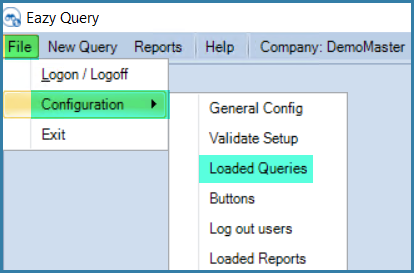
This shows you the Queries that are loaded for the company you are logged into. You can add new queries using the options on the RHS of the form. Select a view and give it a name - this is the description the user sees so it is important to make it something meaningful.
In addition to defining the queries, you also use this form to define how they are grouped and Sorted using the Sort Order and Grouping options on the right hand side of the form. Repeat this process for each active Company.
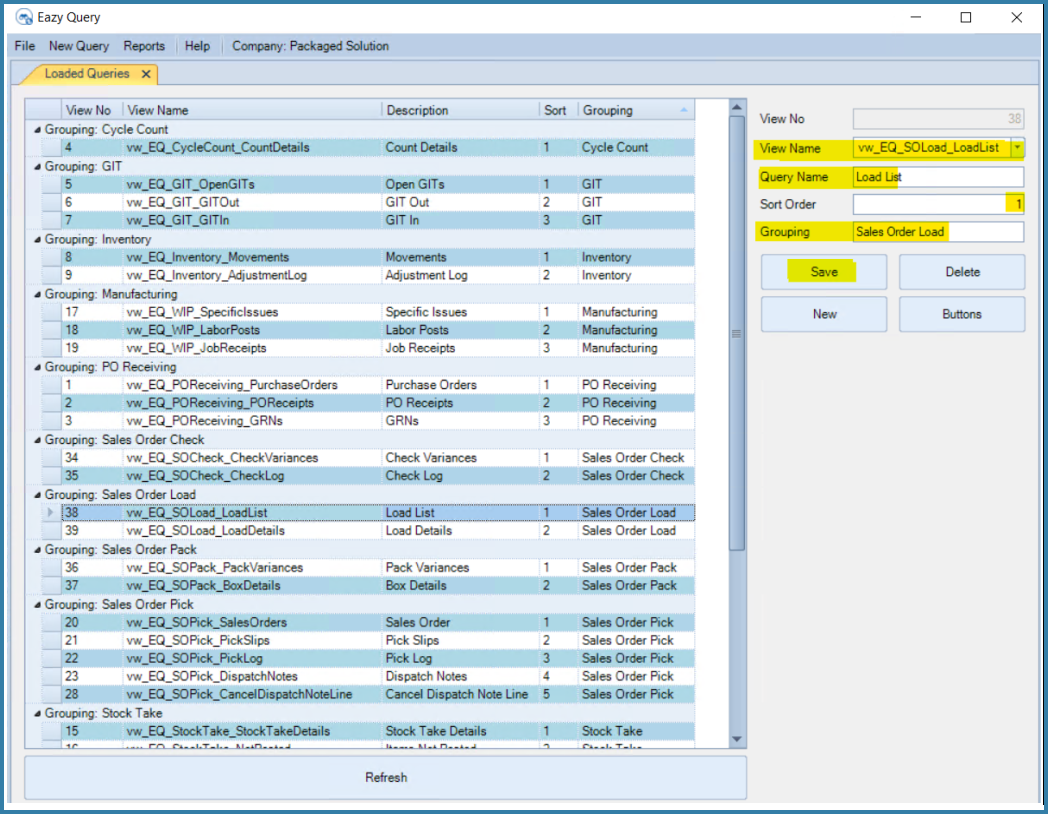
Please note that the example below shows something you must NOT do. Do not give two different queries the same description. Remember that the description is what the user sees when deciding which query to view. Having two different items with the same description is very bad practise and will confuse users.
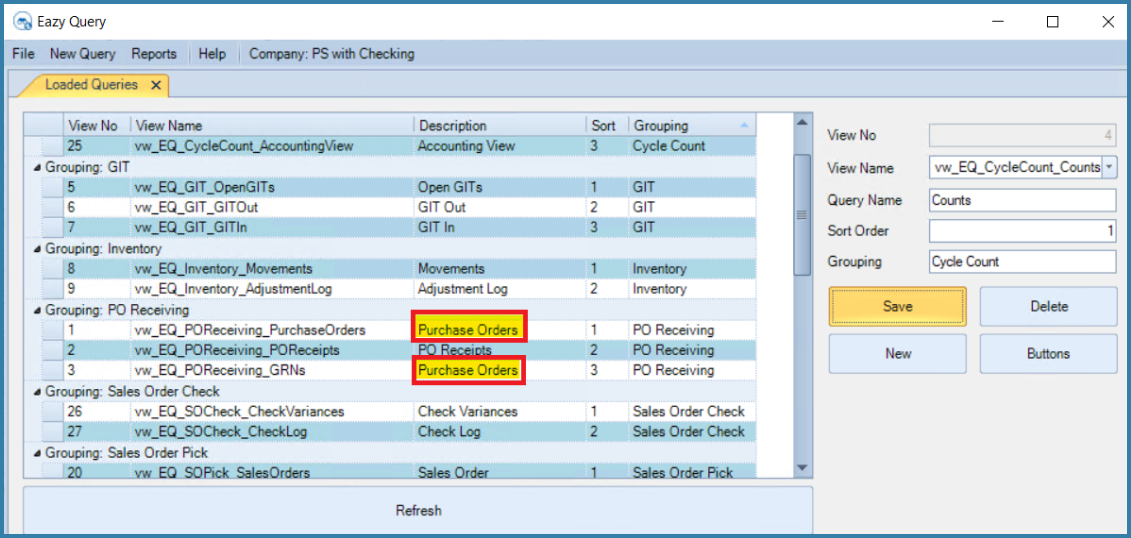
Bad Practise in View naming