Language Master Data
There are two master definition files required for multi-language implementation. If an existing version of TransLution is being used, then the menu options described below will not be available. They will need to be added using the operation maintenances process described in the Maintaining Operations and the Group Permissions forms. The two operations that need to be added are:
Language Maintenance
Message Maintenance.
The next requirement is to define the default language for each user on the User Maintenance form
The new maintenance forms (Language and Message) are accessed as follows:
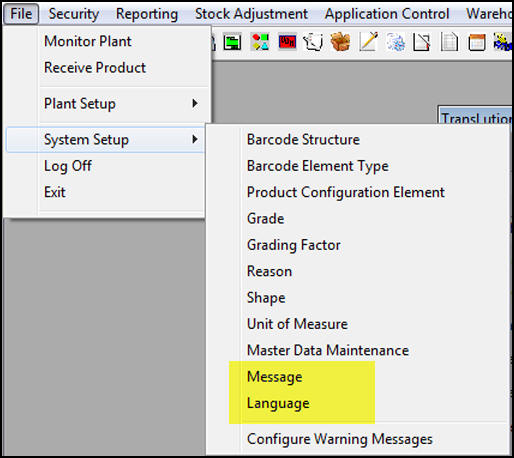
Language Maintenance
This simple form is used to give each of the default languages (or as many as are used) a descriptive name so that users do not need to refer to the required language by number.
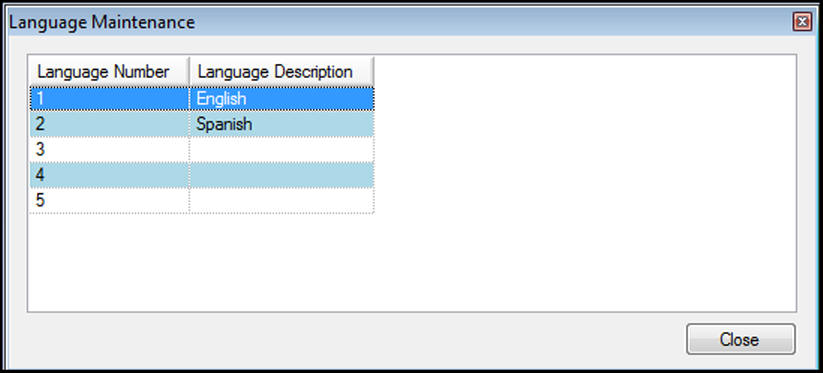
Language Maintenance
Message Maintenance
This is where every message - meaning function area name, workflow name or prompt text - needs to be defined in each of the languages that will be used. If there is no alternative language definition for a given message the default message will be used. This should be English in order to allow Afrisoft to provide support.
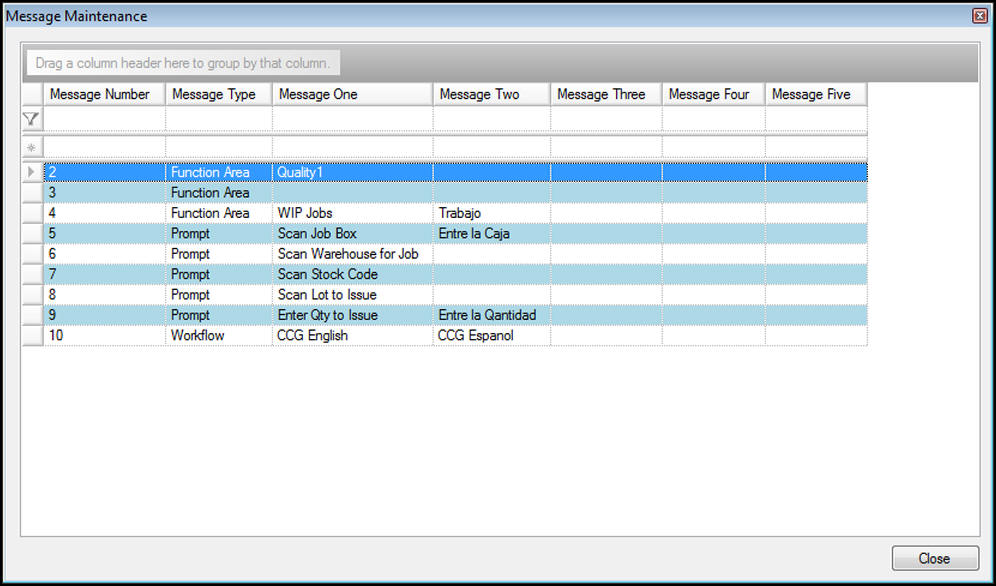
Message Maintenance
User Maintenance
The only user maintenance change required is to selected a display language for each user. This step has to be done and if there is no language defined for a user they will not be able to run any scanner/ touch screen functions. This is done as part of the standard user maintenance process.