Copying Files - Windows CE
Windows CE Scanner Hardware - Copying Required Files to the Scanner
The scanner is installed with a set of default applications such as Windows CE, laser scanner application etc. in order for it to work with TransLution installed it needs .Net Framework 3 and the TransLution CAB file, version specific for your environment.
On a Windows workstation load Microsoft ActiveSync version 4.5.0
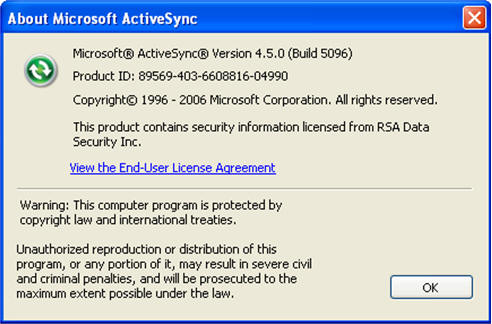
Installing Active Sync
Use the USB cable provided with the scanner to connect and sync the scanner to the PC.
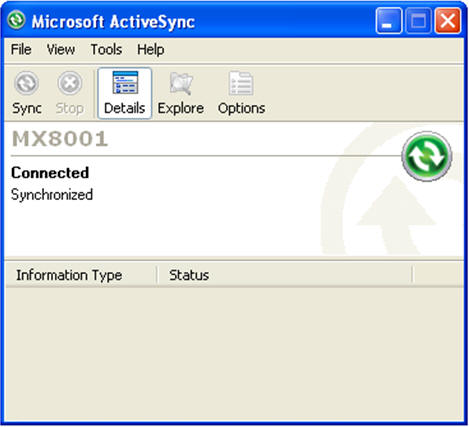
Running Active Sync
Once you have established a connection copy the following files to the scanner:
· TransLution RF Scanner Setup.CAB
· ClearJobs.bat
· NETCFv35.wce.armv4.cab or armv4.cab
· Messages.CAB
File location may vary.
Copy the files to the following folder on the: \System\SCANNER INSTALL
Note - Create a folder called SCANNER INSTALL in the System folder of the scanner. The System folder does not lose the files with in it if the scanner is reset or if the battery loses power.