Subroutine Step
This step is how you call a previously built Subroutine function to be called by your current function. You need to select to add a Subroutine Step Type. The form for the SR step type is shown below. Notice how you can see the all the steps of the subroutine you are calling from the subroutine step intself.
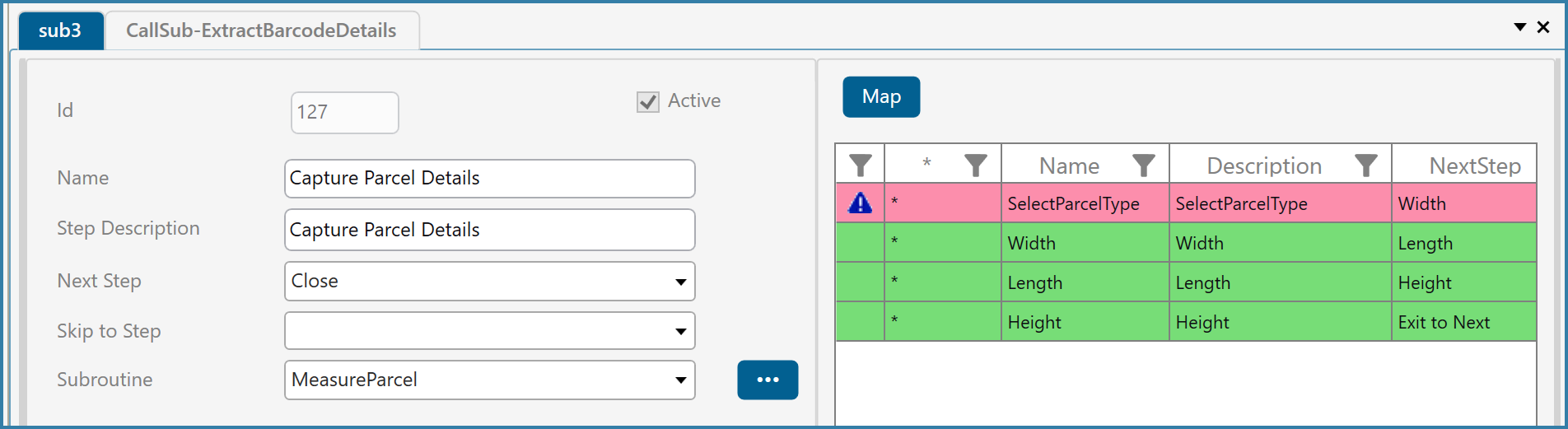
Subroutine Step Definition
The fields are described below:
Name - reference used when building the step and defining the step sequence.
Step Description - This is a more detailed description of the step of required.
Next Step - This is the step that the user will be taken to from the Exit to Next step defined in the subroutine.
Skip to Step - This is the step that the user will be taken to from the Exit to Skip step defined in the subroutine.
Subroutine - The name of the subroutine you are calling
Map - This is where we map function area steps to the subroutine as shown below
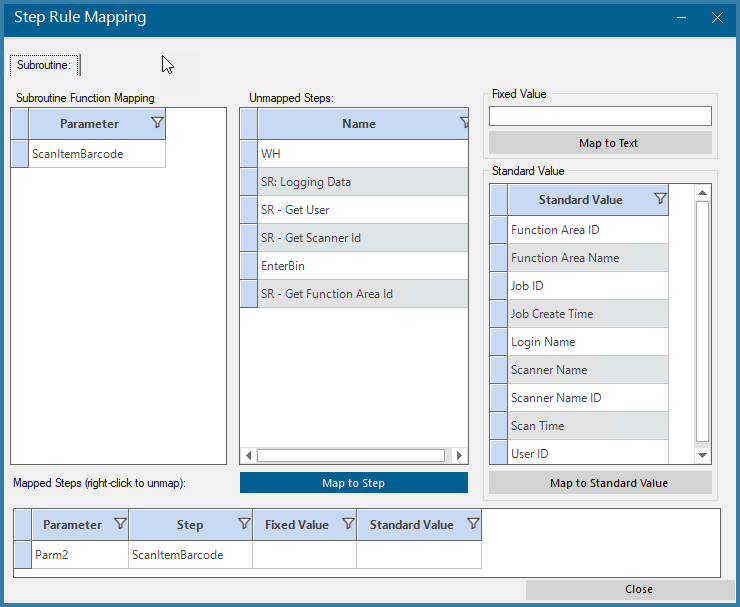
Mapping Subroutine Steps
This is a critical part of the process. Here is where you link the subroutine parameters to values from the calling function area. In this case we are passing the scanned barcode to the subroutine for manipulation.
It is possible to pass a fixed value as a parameter to a subroutine rather than a variable as described above. There is a very specific limitation when doing this. If a parameter passed to a subroutine is a fixed value then this parameter cannot be used as a reference for a drop down.
Once the subroutine has been called all of the steps in the subroutine are available in the calling function area to be mapped for logging, posting or even just validation.