Grid Definitions
TL Selectors and General Grids are built on the Classic Function Area Maintenance form. Both grids are supported on both Android and Windows EazyTouch. These overlays are widely used and allow implementers user to specify views that define the data end users will see.
TL Selectors display data from a single view while the General Grid allows data from two views to be displayed in a Header/Line fashion.
It is possible to act on the data displayed in these grids by using subroutines. Up to 5 subroutines can be linked to each Grid Overlay. These subroutines are called by using a button per subroutines at the bottom of the form. The details are defined in the Configuration Section for each grid.
To build a Grid, open the Classic Function Area Maintenance form and select the Overlay Option.
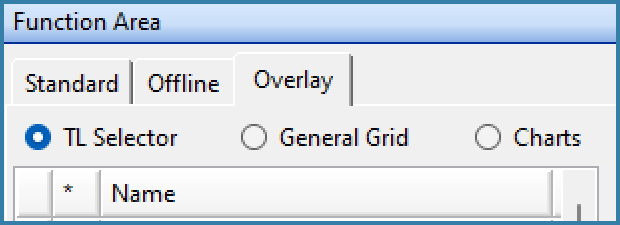
Overlay Maintenance
- Select either the TL Selector or General Grid Radio Button
- Select Create New Chart/Overlay function at the bottom of the form
You will see a form like the one below
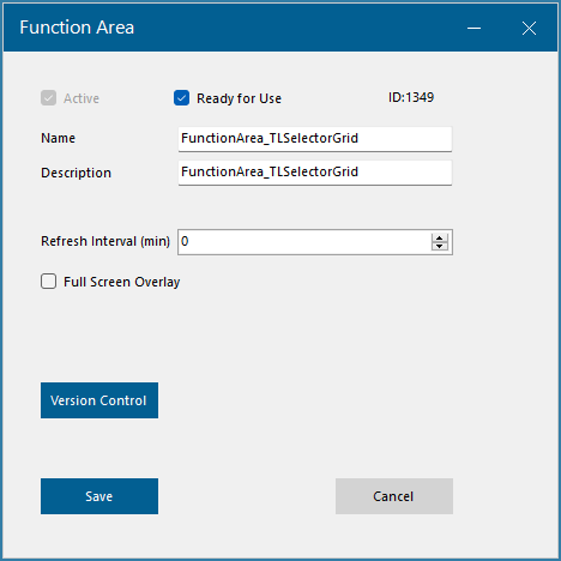
New TL Selector Overlay
Other than the Function Area name and Description, you have two opther options to define here.
Refresh Interval - This option allows you to define to auto-refresh the grid - in minutes. What this means is that the grid will be refreshed automatically based on a time rather than based on an operator selection. This applies to functions on EazyTouch only.
Full Screen Overlay - Also applies to EazyTouch for Windows only. The grid uses the full screen without the standard RHS panel. Android grids already use the full screen so this is not applicable to Android devices.
Auto Refresh Notes
It is recommened that the grid Auto Refresh option is only used on grids with no user interaction. A good example would be a grid that is used as an information display about picks or orders for the day. You don't really want a grid that an operator will be interacting with to refresh automatcially. The use may be in the middle of editing a row or viewing data with an eye to making corrections and having that view refresh unexpectedly is not a good idea.
What we have done in the product to prevent this from happening is that the moment a grid row is selected, the refresh timer will stop. This timer will only be enabled again when the user refreshes the grid or the next time the grid opens. Even so, the recommendation to use the refresh option only on grids with no user interaction still stands.